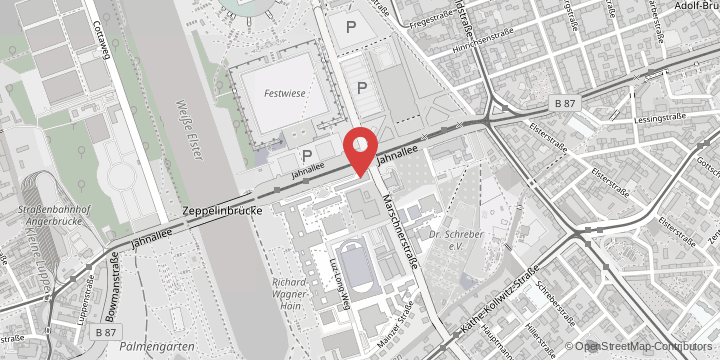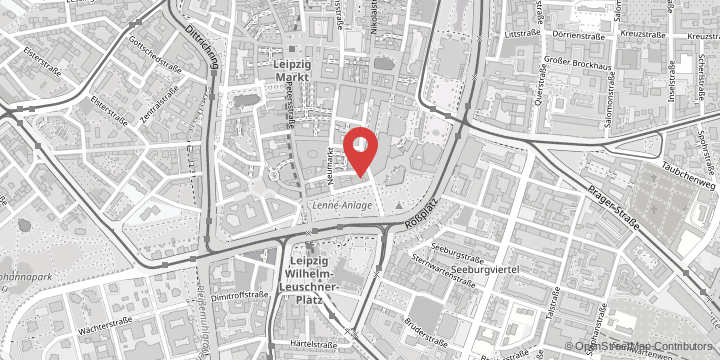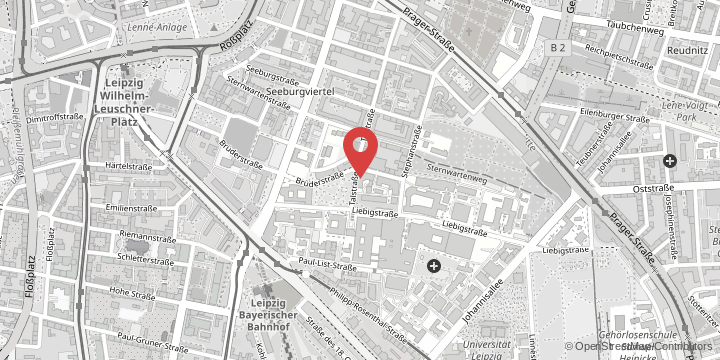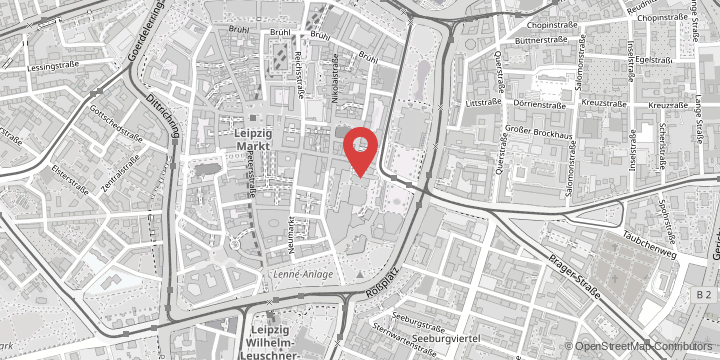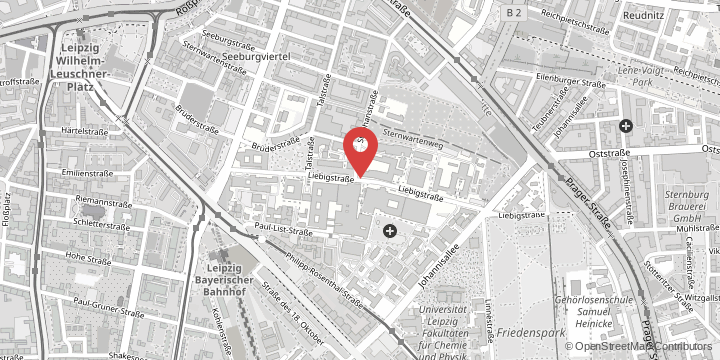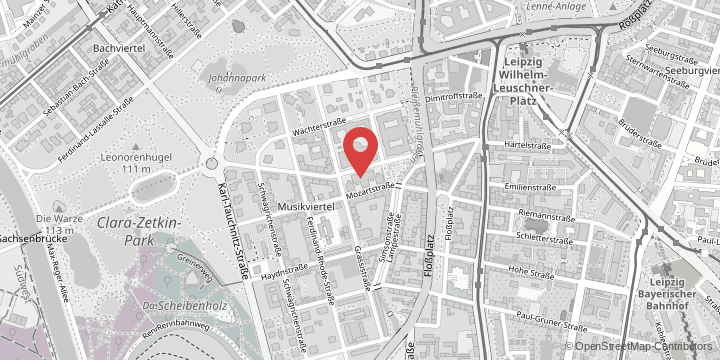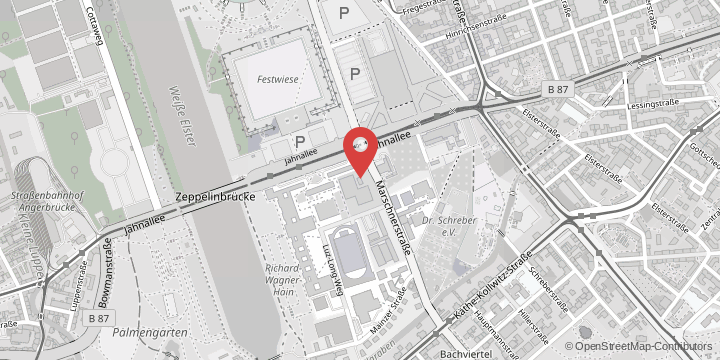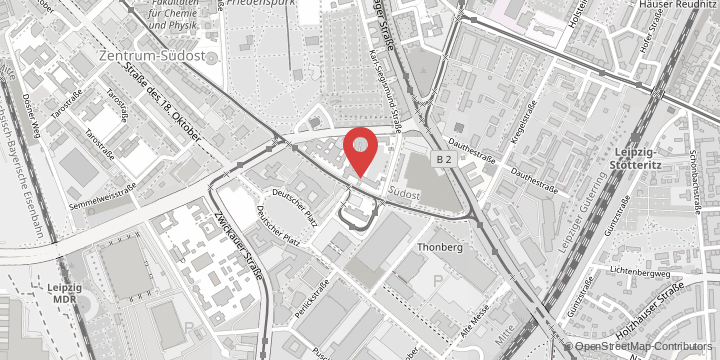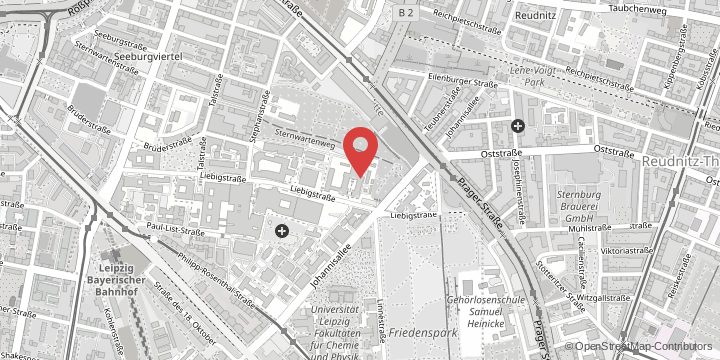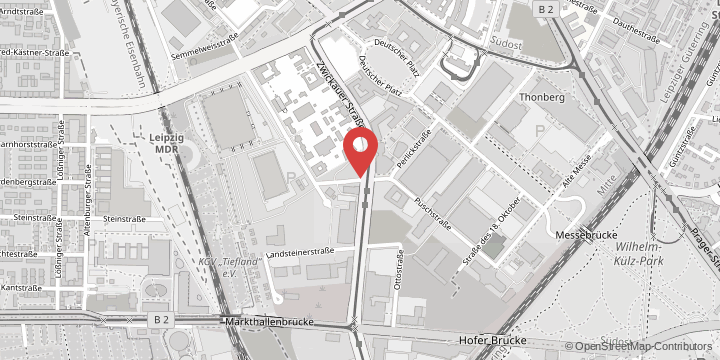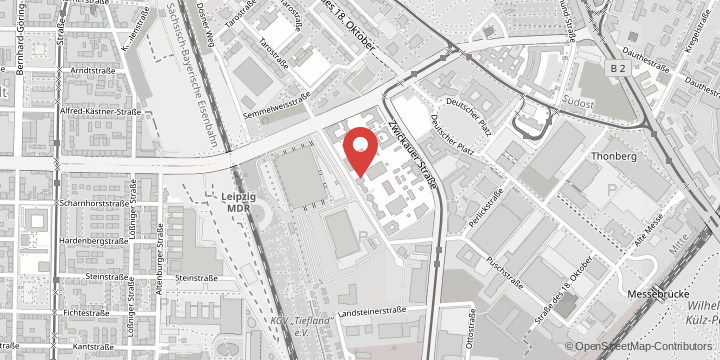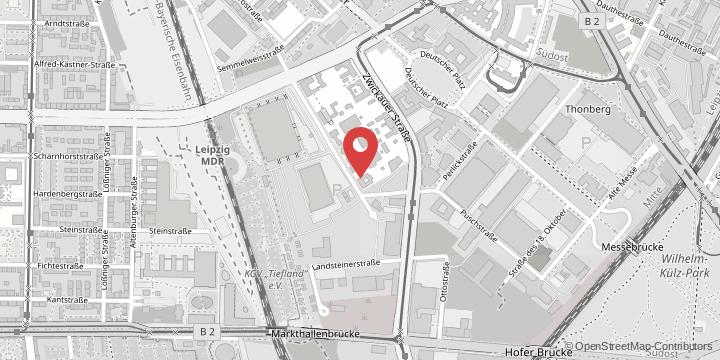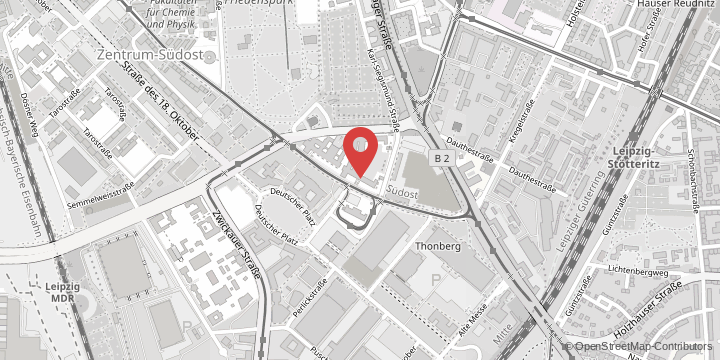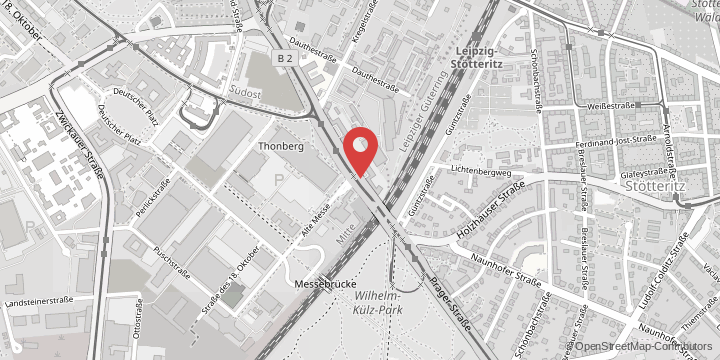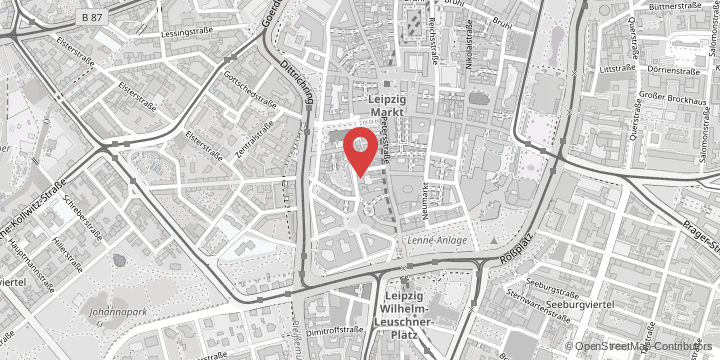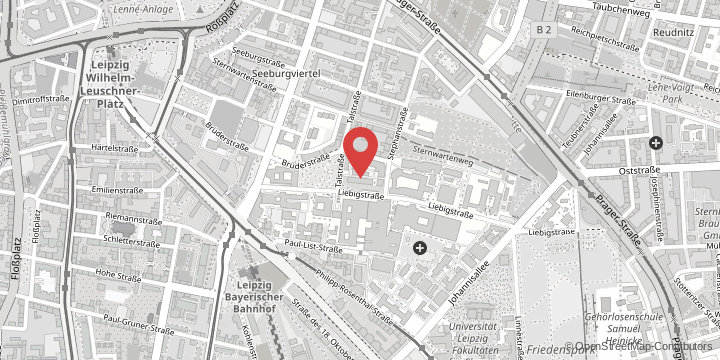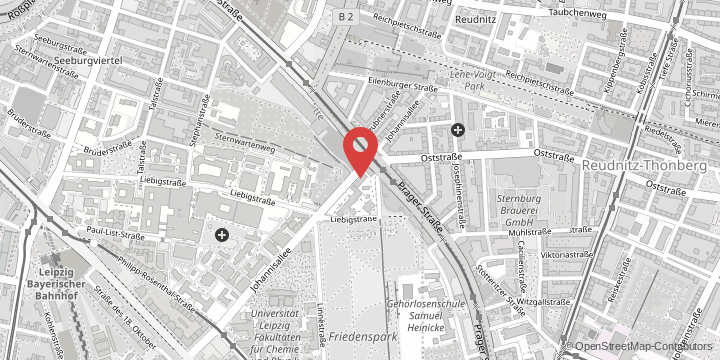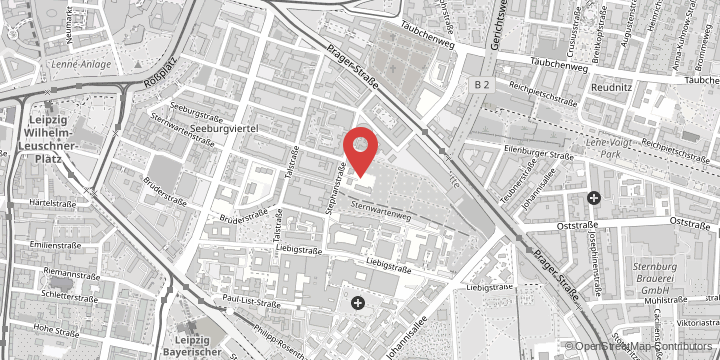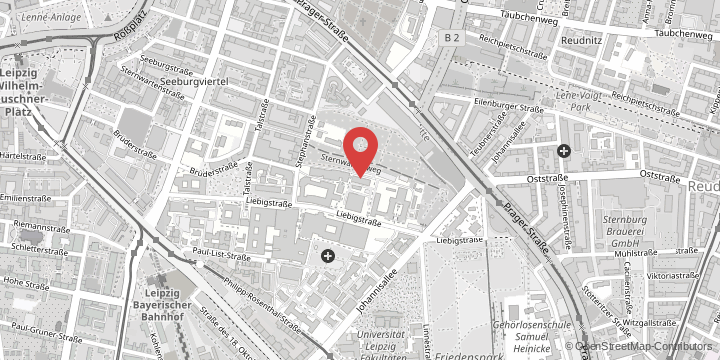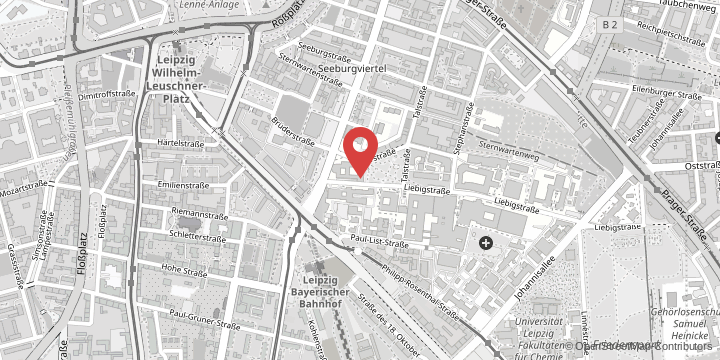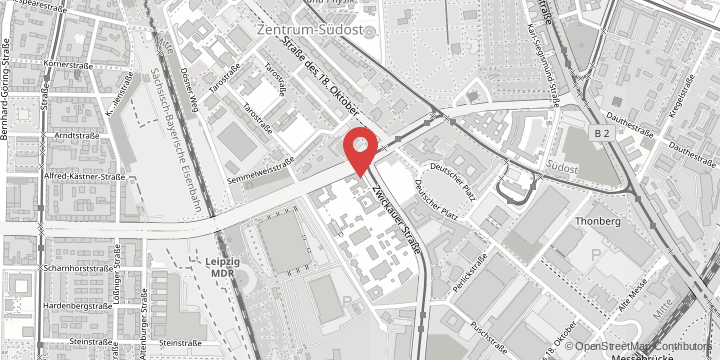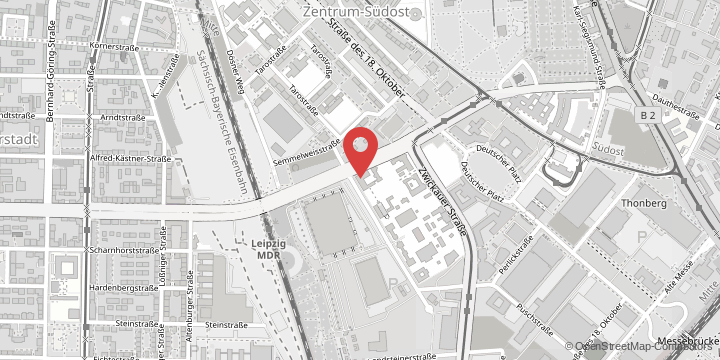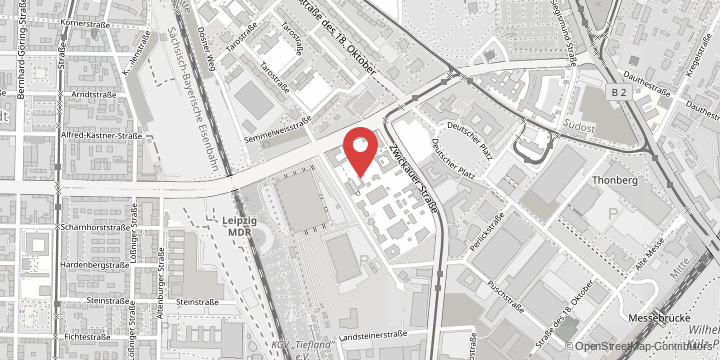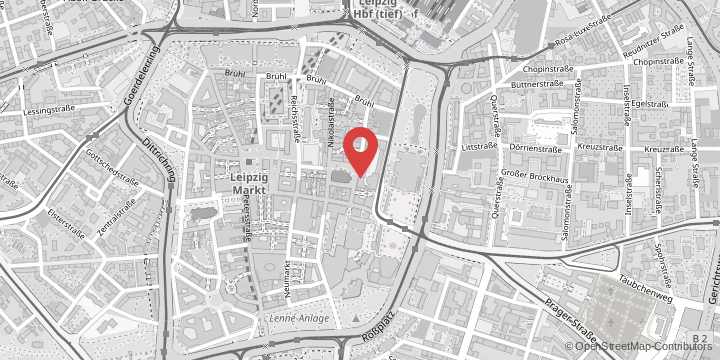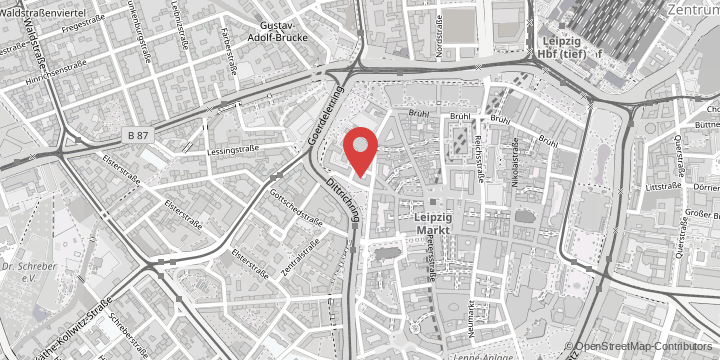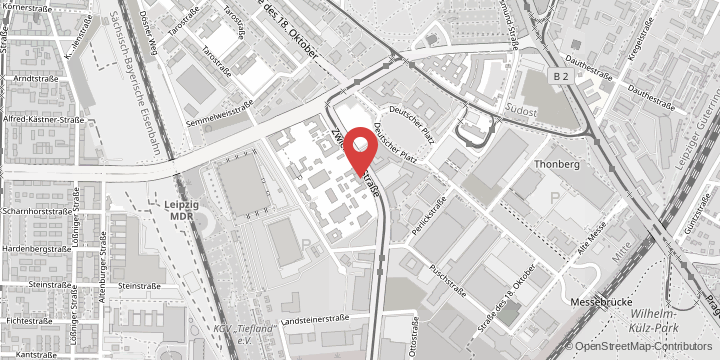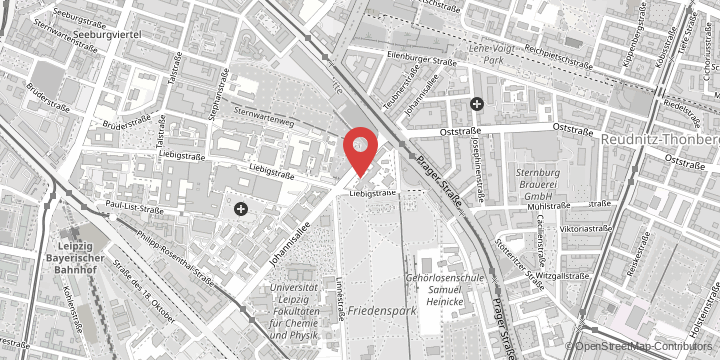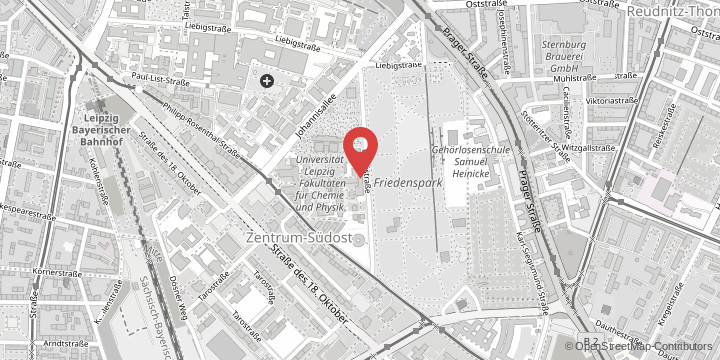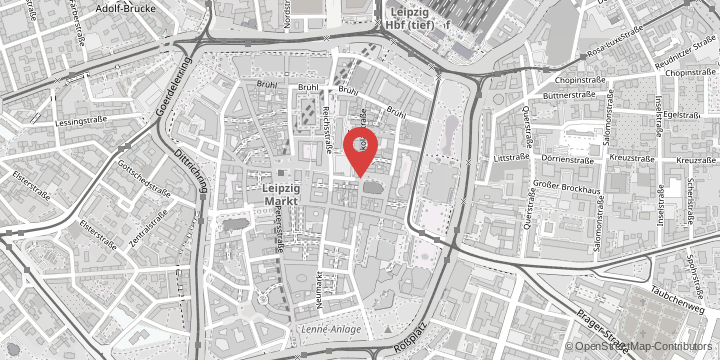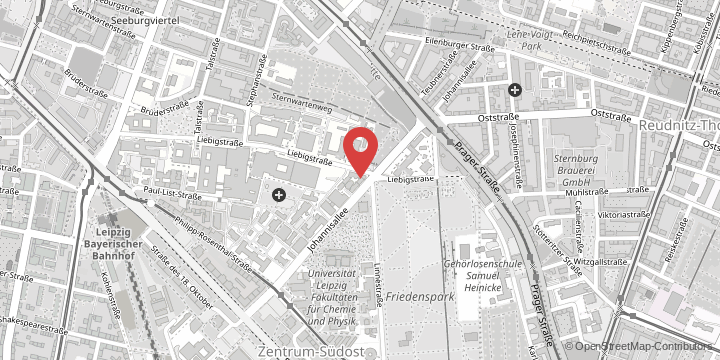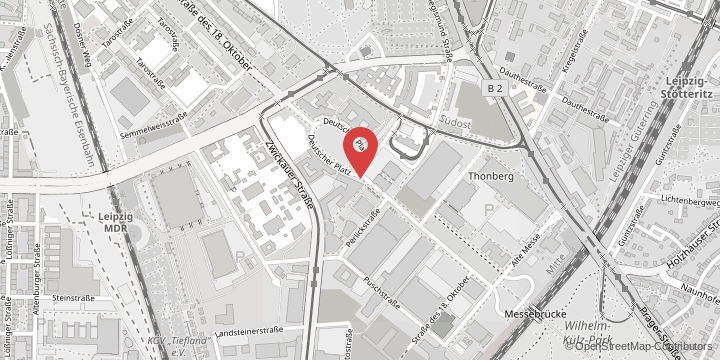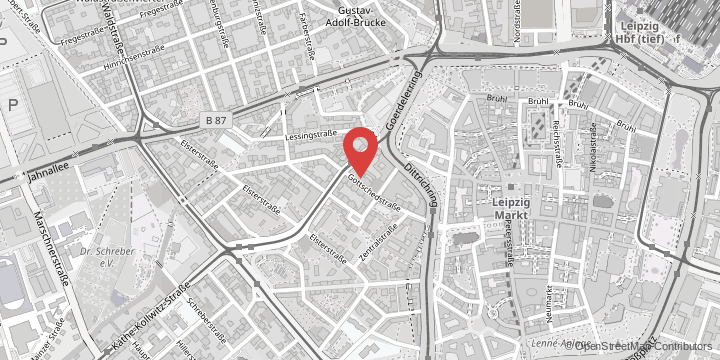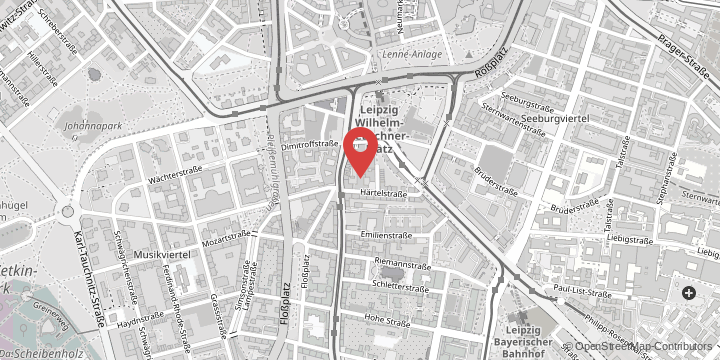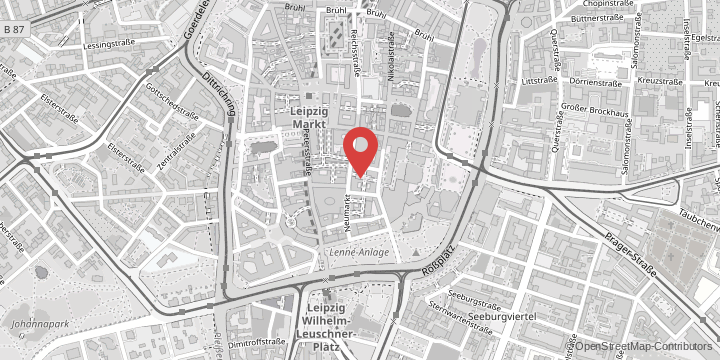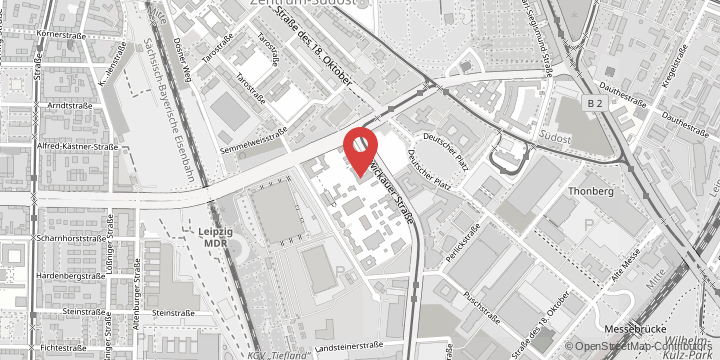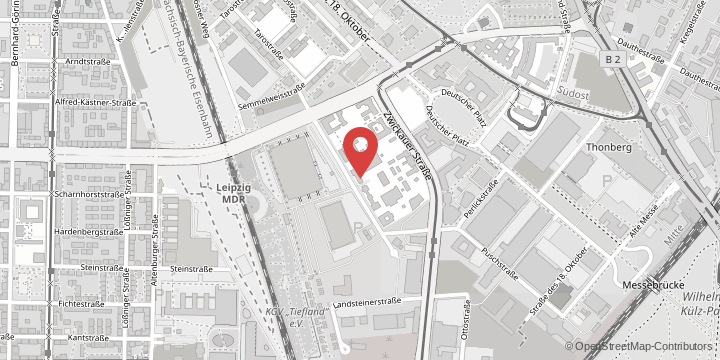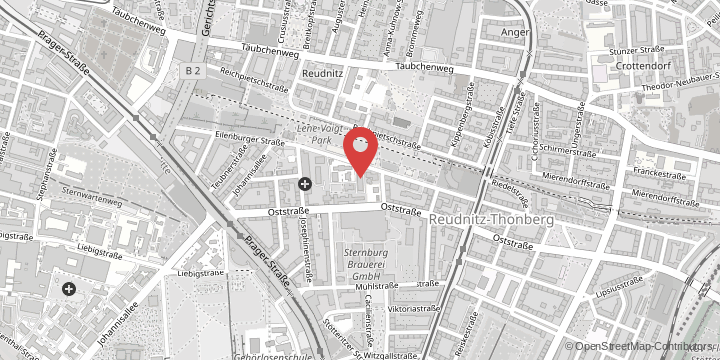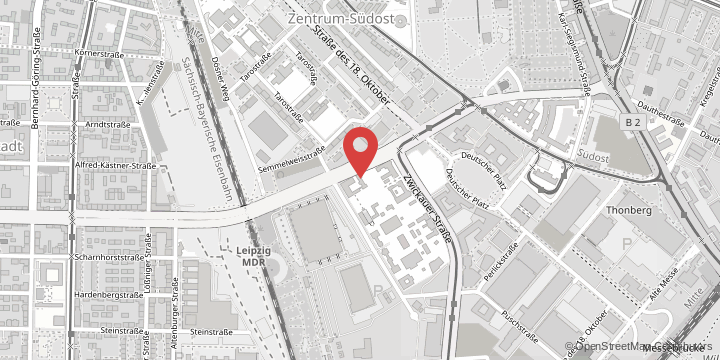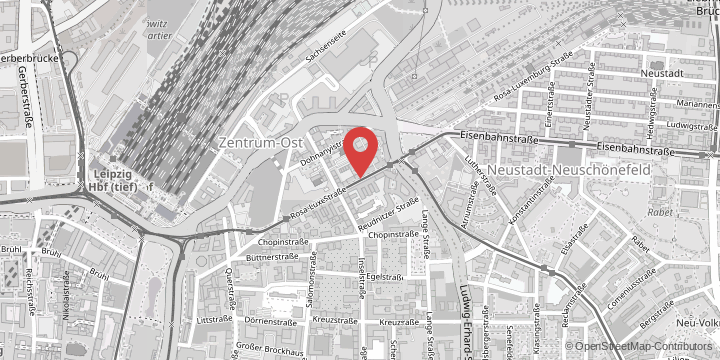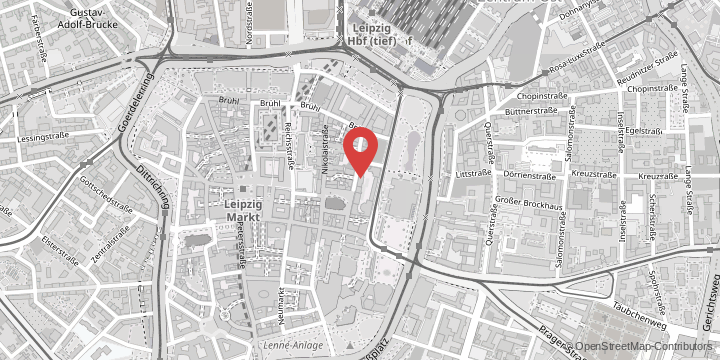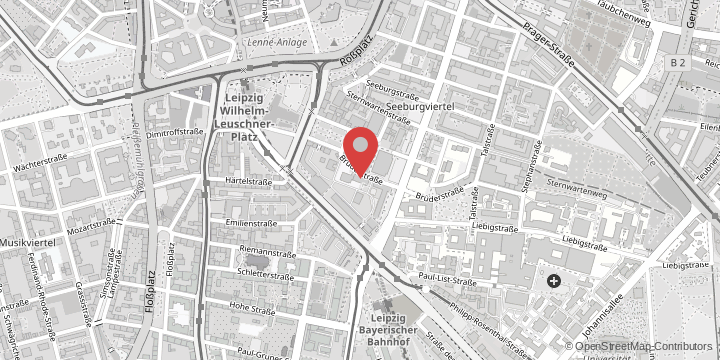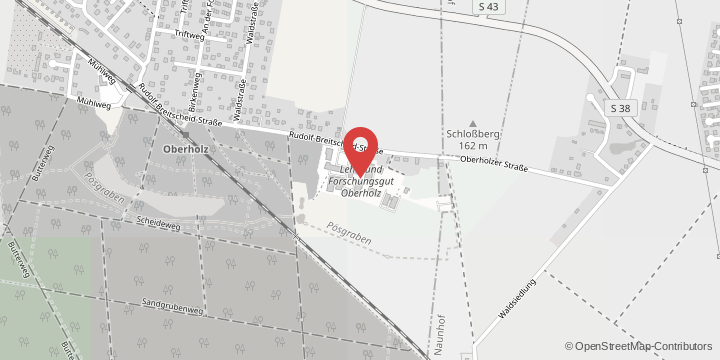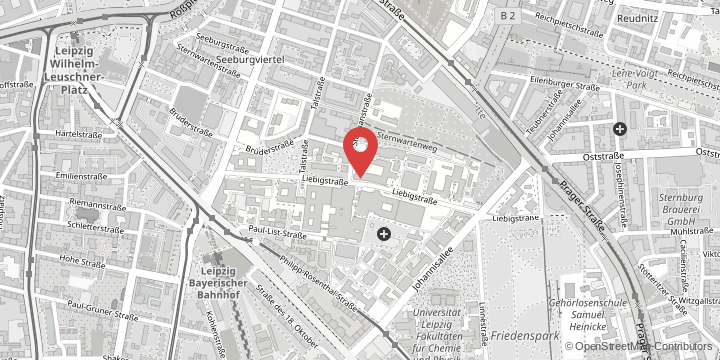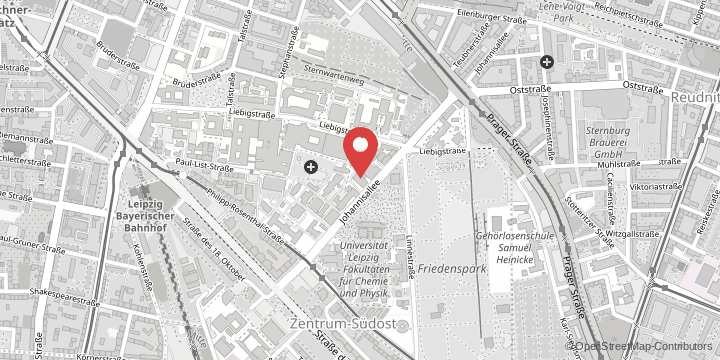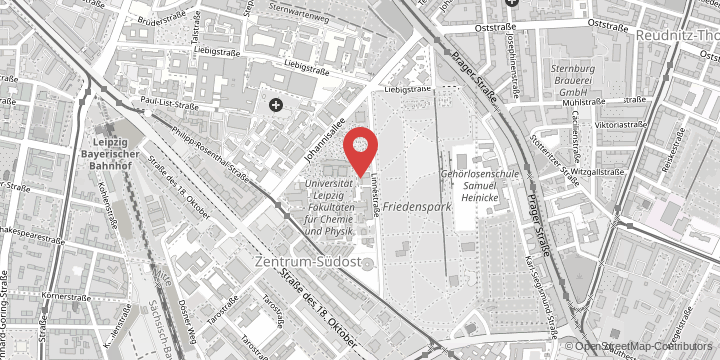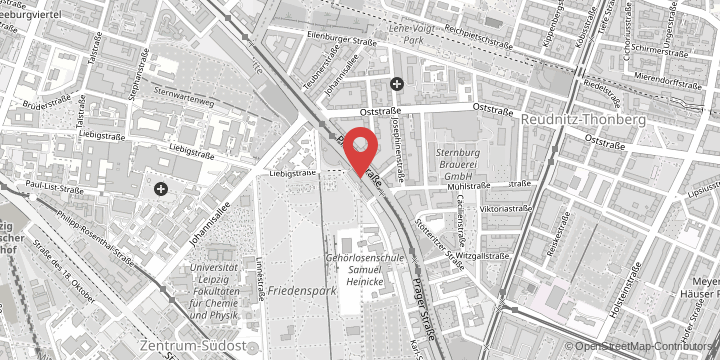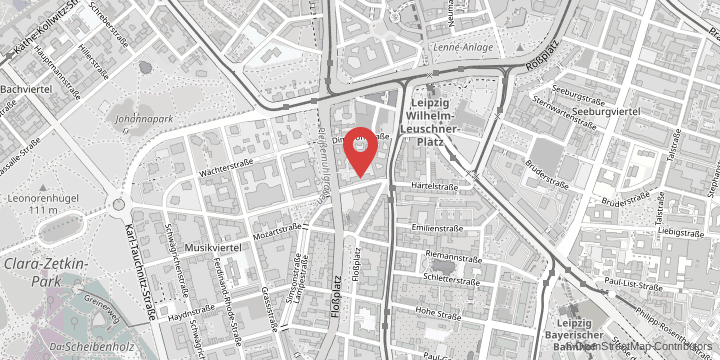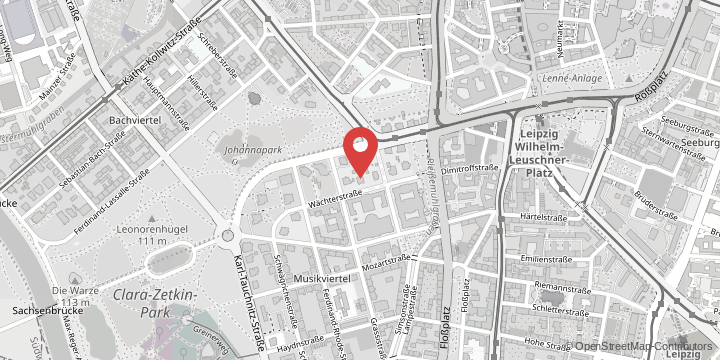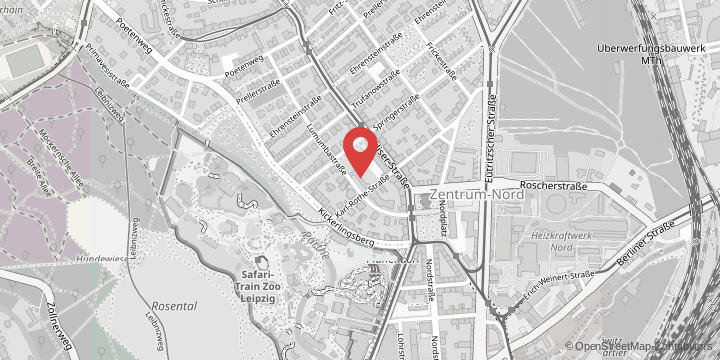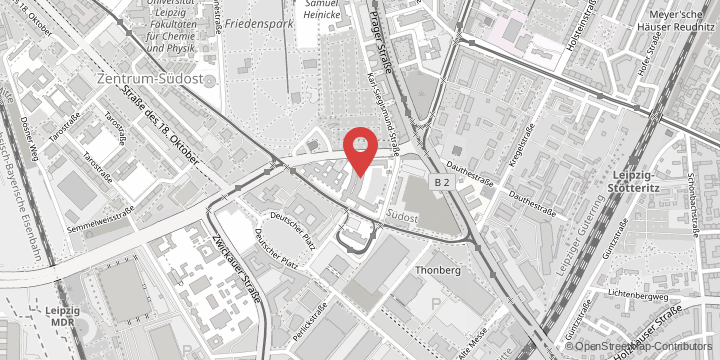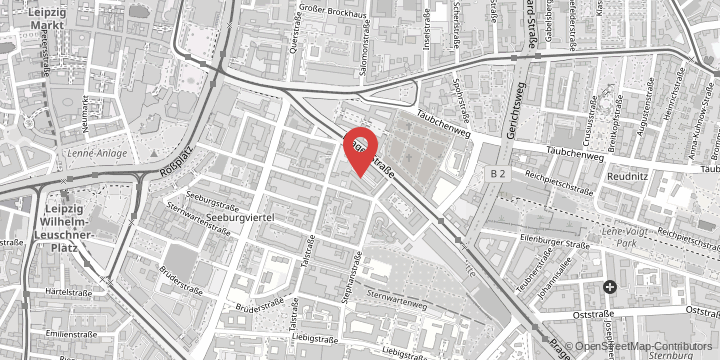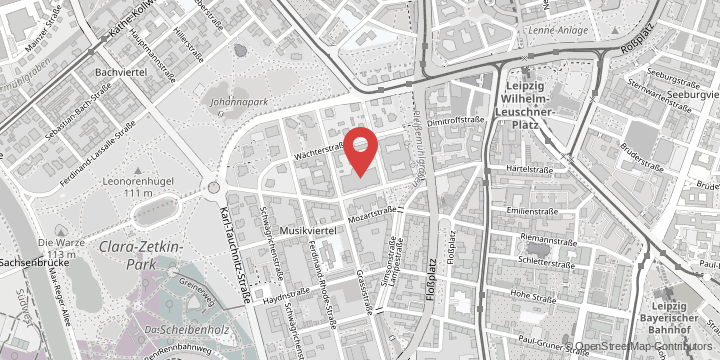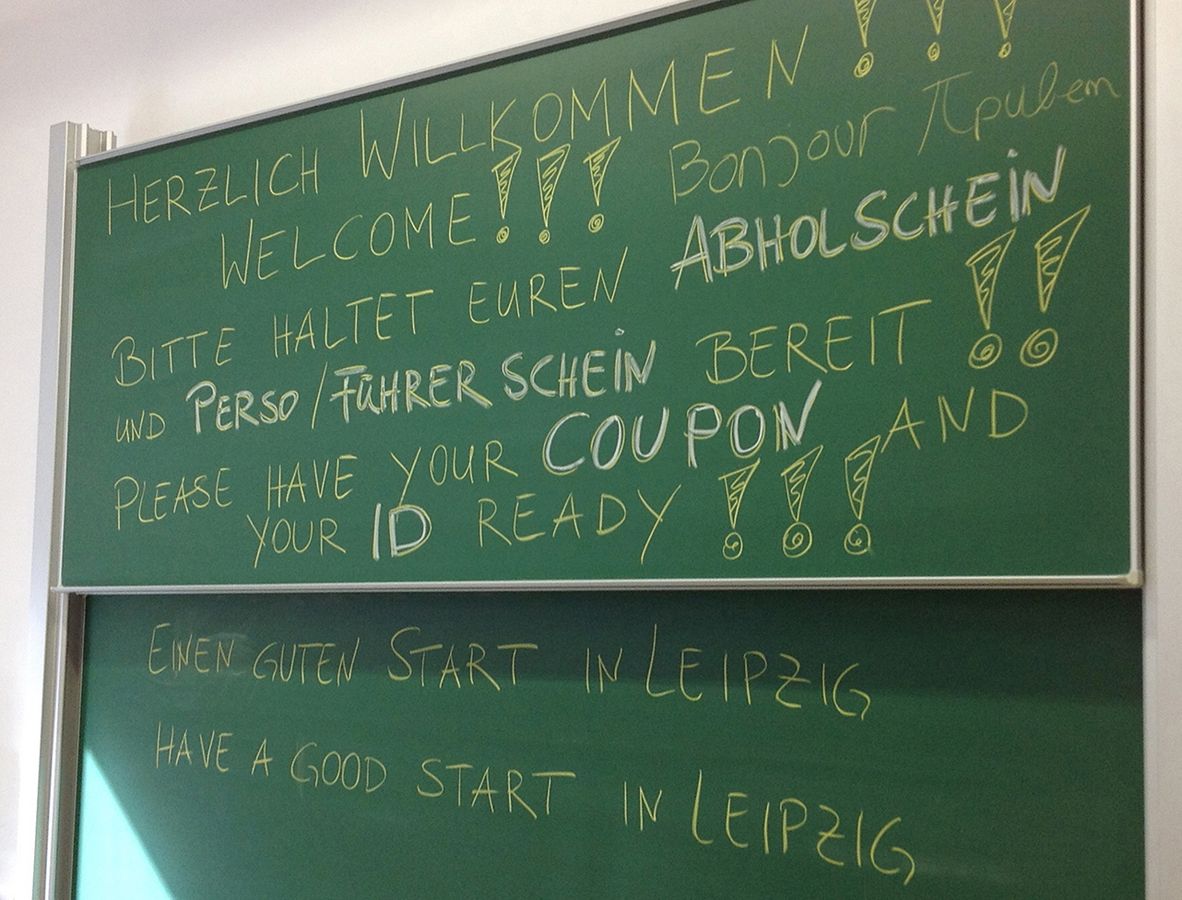Your UniCard officially identifies you as a student of our university, accompanying you throughout your studies. You use your UniCard to pay in the refectories, you need it for photocopying and printing, and it serves as a library card.
Features of the UniCard
Use your UniCard to pay at the eight refectories and nine cafés run by Leipzig Student Services. Remember to put credit on the card first!
- You can top up your card with cash at the machines in the entrance area of each refectory or cafeteria.
- You can use AutoLoad to top up your card automatically at the till.
If your credit is used up or has fallen below the limit you have set, you can automatically top up your card when paying at one of the refectory tills. To do this, you will first need to set up a SEPA direct debit with the Studentenwerk Leipzig. If you would like to use AutoLoad, please register at the Student Service Centre (SSZ).
Learn more
If you wish to use our photocopiers, you will need to add copy credit to your UniCard. The accounts for your refectory and copy credit are separate and you top them up at stations.
Top-up stations for your photocopying account can be found at four locations:
- Bibliotheca Albertina (2nd floor, open access and behind the gate on the ground floor)
- Campus Library (photocopying room on the ground floor)
- Law Library (2nd floor inside the Petersbogen building).
- Medicine and Sciences library (copy room in 1st floor)
Please note that the copy credit is only stored on the card chip. In the event of a technical problem or if you lose your card, it will not be possible to use or reclaim any remaining credit.
Important: your photocopying account is not the same as your printing account for the University Computing Centre!
You can top up your printing account by moving credit from your refectory account to your printing account at a transfer machine. This credit is then registered under your university login and no longer on your card. You can find these machines at a number of locations, including the Neues Augusteum (2nd Floor, outside room A 252) and inside the Geisteswissenschaftliches Zentrum (Beethovenstraße 15).
If you have any questions about your printing account or refunding your printing credit, please contact the University Computing Centre (URZ) by email.
UniCard as a library card
Your UniCard allows you to borrow media at all of the branches of the University Library.
Activation of your library account:
You must activate your library account once. To do this, you will need the twelve-digit library number. You will find this on the back of your UniCard.
Loss of the UniCard:
If you lose your UniCard, please do not forget to block your library account.
In the summer semester of 2024, the previous MDV semester ticket for Leipzig students will be replaced by the Germany semester ticket.
Important: The student ID card is then no longer valid as a travel document – neither in Leipzig nor in Germany! So that you can continue to be mobile in the summer semester and use public transport throughout Germany, you must retrieve your digital Deutschland-Semesterticket in LeipzigMOVE, the app of the Leipziger Verkehrsbetriebe (LVB).
To ensure that your UniCard is always valid for the current semester, please get it stamped again once you have re-enrolled. To do this, insert your UniCard into one of the special machines. It will be returned to you a few seconds later with a new stamp.
The machines can be found at five different locations:
- Goethestraße 6, foyer (two machines)
- Neues Augusteum, Augustusplatz campus, ground floor (two machines)
- Faculty of Chemistry and Mineralogy, Johannisallee 29, ground floor
- Geisteswissenschaftliches Zentrum, Beethovenstraße 15, ground floor
- Library of Medicine and Sciences, Liebigstraße 23/25 (opening hours: Monday to Saturday: 8am to midnight)
Potential problems with validation
Please check in AlmaWeb whether your student status documents for the corresponding semester have already been generated. If this is not the case, then you have probably not yet re-enrolled. This may be due to the following reasons:
- We have not yet received the semester fee (and any other fees you may owe) in full or at all. Please check whether you have paid.
- You have paid, but we were unable to link the payment to you. Please check whether you correctly entered your enrolment number in the payment reference section.
- The Student Office or International Centre is still awaiting documents from you. Please check your uploaded documents in AlmaWeb
- You have been prevented from re-enrolling for another reason (for example, overdue health insurance payment). Please check in AlmaWeb to see if you have received any information or, if you have any questions, please contact the Student Office or the International Centre (contact for international students).
If the machine withholds your UniCard, then there is a technical problem. If possible, please wait at the machine for 5–20 minutes. The machine should restart during this period and then return your card.
If this doesn’t happen, please inform us immediately by telephone or by email. doing so, please let us know:
- Your name and enrolment number
- Where the validation machine is located
- What exactly the problem is (error message on the machine).
New students: Obtaining your UniCard
Your personalised UniCard is the last step on your path to formally starting your studies. You will receive your student card when you have submitted all your documents, transferred the semester fee and the UniCard fee, and uploaded your passport photo.
It costs 10 euros to issue the UniCard. We charge this fee together with the semester fee. Please refer to your provisional enrolment certificate for more information.
- Once you are fully enrolled, your AlmaWeb applicant account will be converted into a student account and you will receive an email from our university’s identity management system (IdM). Among other things, this email will ask you to upload a passport photo for your UniCard.
- Please log in to the Identity Manager (IdM) portal and accept the terms of use for the University Computing Centre and the University Library.
- Upload a passport photo for your UniCard in the IDM portal under “Meine Daten”. It should be a recent portrait shot of you in passport photo quality and in JPEG format (at least 150 x 200 pixels, maximum 450 x 500 pixels). Please note: Pop-ups must be enabled in the browser for the IdM portal so that a new window can open when you click on “Meine Daten”. You will then be able to upload your photo in this window.
- When the upload is complete, your photo will be outlined in red while we check it. If your selection is accepted, a green frame will appear. If your photo is not suitable, we will send you an email.
- If for technical reasons you are unable to upload a passport photo, please send the picture by email from your university email address and include your enrolment number, full name and date of birth.
Do you have any questions or are you experiencing problems uploading your photo? Please send us an email.
If you are having problems with your login information, please contact the University Computing Centre by email.
Printing of UniCards for new students for the 2024/25 winter semester will begin on 19 August 2024. As soon as your UniCard has been printed, you will be notified via your student email address. You can also see whether and when the card was printed in the IdM portal under “Meine Daten”.
- German students:
- All UniCards printed up to and including 27 September 2024 will be sent by post to the addresses stored in AlmaWeb.
- Cards printed from 30 September 2024 can be picked up in person. Please book an appointment only after receiving the email to your student mailadress confirming your card was printed. Please bring an identity document (not a copy) and have your enrolment number ready. Please choose "ServicepointUniCard" in the dropdown-menu when booking the appointment.
Book Appointment
- International students:
- You will receive your UniCard from the International Office during your personal enrolment. The International Office can provide more information about the procedure.
- People enrolled at the Studienkolleg Sachsen:
- You will receive your UniCard from the Studienkolleg Sachsen. If you have any questions, please contact the Studienkolleg Sachsen directly.
- Participants of the International Coaches Course (ITK):
- You will receive your UniCard at the Faculty of Sport Science. If you have any questions, please contact the ITK staff directly.
We start printing cards for new students approximately 5 to 6 weeks before the start of the semester. If you are newly enrolled at Leipzig University and your UniCard has not been printed yet, please check all the necessary steps:
- Are you already fully enrolled? If you have any questions about this, please contact the Student Office or the International Centre (international students). If you can find your student status documents for your starting semester on AlmaWeb, then you should be fully enrolled. This will depend on the following:
- You need to have paid the semester fee, which includes the fee for the UniCard, in full. Check the amount due in your provisional enrolment document on AlmaWeb as well as the amount you actually paid, and please also check whether you may have mistyped the amount.
- You must have submitted all the necessary documents (see the provisional enrolment document on AlmaWeb).
- Your health insurance provider needs to have transmitted your insurance status to us electronically (see the provisional enrolment document on AlmaWeb).
- Have you uploaded your photo to the IdM portal? Your UniCard can only be printed if a photo is available. IdM portal
- Are you enrolled elsewhere and attending Leipzig University as a “Nebenhörer”? In this case, you will not be issued a UniCard – unless you request one by sending an email to the Student Office or the International Centre (international students) and pay the fee of 10 euros.
- Were you already enrolled at Leipzig University in the past? In this case, your UniCard cannot be printed until you contact us by email as a returning student. Please do not send us the email until your student status documents for your starting semester are available on AlmaWeb. Please remember to tell us your enrolment number. Send an email to the UniCard service point
UniCard for returning students
Have you already been enrolled at our university in the past and now decided to resume studying? Please send us an email after your enroment is completed and your Certificate of enroment for the first semester is available in AlmaWeb.
Request a New UniCard
When requesting a new UniCard, you can also use the opportunity to upload a more recent photo to our IDM system. To ensure that your new photo is taken into account when reprinting your UniCard, please do not apply for a new UniCard until you have successfully uploaded your new photo: Upload a new photo in the IDM system
Upload a new photo in the IDM system
If someone hands in your UniCard to us, we will usually inform you by sending an email to your university email address within two to three working days. If you do not receive an email from us, you can apply for a new card at the Servicepoint Unicard.
If your Unicard has been stolen, the fee of 10 euros can be waived if you provide proof (e.g. a theft report to the police).
Request by email
Please send us an email from your university email address. Provide your enrolment number and the reason for requesting a new UniCard. We will send you your new UniCard, along with an invoice for 10 euros (fee for issuing a new card), to the address you have stored in AlmaWeb.
Send email
Apply in person
Please book an appointment. We will create a new card during your appointment. We charge a fee of 10 euros for this, which you can pay by EC card or in cash. Please note that we do not carry change, so please bring the exact amount. Please bring an official photo ID (identity card, passport or driving licence) with you.
Book an appointment
Please note in cases of lost cards:
- Have refectory credit on your lost card blocked: Before you apply for a new card, please send an email to the Studentenwerk Leipzig stating the serial number of your old card and requesting that the refectory credit on the card be blocked. You will only be able to find the card serial number of the old card in the IdM portal under “Meine Daten” before a new card is printed.
- Transfer refectory credit to your new card: After receiving your new card, you can have the Studentenwerk Leipzig transfer the remaining balance of your refectory account to your new card. If you have set up AutoLoad for your refectory account, then you should go to the Studentenwerk Leipzig card service portal and cancel the SEPA mandate for your old card. You will need to set up AutoLoad again for the new card.
- Copy credit: It is not possible to have the remaining balance of your photocopying account transferred, because the balance is only stored on the chip of the old card. This does not affect your printing account.
- Library: When a new card is printed, a new library number will be generated. Your old library account will be transferred to the new account, including all loans. Your old, lost UniCard can no longer be used for the library. To prevent misuse until your account is transferred, you can have your old library card blocked at the University Library as soon as you notice it is lost.
Important: When your UniCard is reissued, your password and PIN will be deleted and you will need to set a new password and PIN number.
If a ticket inspector finds that your student ID card is invalid because the semester stamp is not legible, they may reject it as invalid. Please have your UniCard reprinted at another validation machine. If this is not sufficient or if the semester stamp soon becomes illegible again, then you should have your UniCard replaced at the UniCard service point. You can swap your old card for a new one in person.
If your card shows usual signs of wear, then you can have it replaced free of charge. Otherwise, we charge a fee of 10 euros to reissue UniCards. You can pay by EC card or in cash (please bring 10 euros exactly).
Book an appointment
Please note in cases of reissued cards:
- Refectory credit: After receiving your new card, you can have the Studentenwerk Leipzig transfer the remaining balance of your refectory account to your new card. If you have set up AutoLoad for your refectory account, then you should go to the Studentenwerk Leipzig card service portal and cancel the SEPA mandate for your old card. You will need to have the Studentenwerk Leipzig set up AutoLoad again for the new card.
- Copy credit: If your old card is handed in, then as long as the chip is intact the UniCard service point will be able to transfer the remaining balance of your photocopying account to your new card.
- Library: When a new card is printed, a new library number will be generated. Your old library account will be transferred to the new account, including all loans. This also means that your old UniCard can no longer be used for the library.
Important: Your password for logging in at the library will also be set to the default (date of birth: DDMMYYY), and your PIN for the self-checkout terminals deleted. The first time you log in, use your library number as your username and your date of birth as your password. In your library account, you can then change your password and set a new PIN.
If your UniCard is damaged (e.g. bent or cracked) and you would like to have it replaced, please book an appointment with us and remember to bring your damaged UniCard with you. We will charge you 10 euros, which you can pay by invoice.
Please note in cases of reissued cards:
- Refectory credit: After receiving your new card, you can have the Studentenwerk Leipzig transfer the remaining balance of your refectory account to your new card. If you have set up AutoLoad for your refectory account, then you should go to the Studentenwerk Leipzig card service portal and cancel the SEPA mandate for your old card. You will need to have the Studentenwerk Leipzig set up AutoLoad again for the new card.
- Copy credit: As long as the chip on your old card is intact, the UniCard service point will be able to transfer the remaining balance of your photocopying account to your new card.
- Library: When a new card is printed, a new library number will be generated. Your old library account will be transferred to the new account, including all loans. This also means that your old UniCard can no longer be used for the library.
Important: Your password for logging in at the library will also be set to the default (date of birth: DDMMYYY), and your PIN for the self-checkout terminals deleted. The first time you log in, use your library number as your username and your date of birth as your password. In your library account, you can then change your password and set a new PIN.
Name changes must first be recorded by the in AlmaWeb. Once your name change has been recorded, you can apply for a new UniCard with your new name at the UniCard service point. Your old card will be swapped there for a new one. You will receive an invoice for the 10 Euro fee.
Book an appointment
If you intend to have your first name and gender adjusted, please contact the Office for Equality, Diversity and Family Affairs. The necessary document will then be forwarded to the UniCard service point and we will inform you when your new UniCard is ready for collection. Please bring your old UniCard with you to the appointment.
Please note in cases of reissued cards:
- Refectory credit: After receiving your new card, you can have the Studentenwerk Leipzig transfer the remaining balance of your refectory account to your new card. If you have set up AutoLoad for your refectory account, then you should go to the Studentenwerk Leipzig card service portal and cancel the SEPA mandate for your old card. You will need to have the Studentenwerk Leipzig set up AutoLoad again for the new card.
- Copy credit: If your old card is handed in, then as long as the chip is intact the UniCard service point will be able to transfer the remaining balance of your photocopying account to your new card.
- Library: When a new card is printed, a new library number will be generated. Your old library account will be transferred to the new account, including all loans. This also means that your old UniCard can no longer be used for the library.
Important: Your password for logging in at the library will also be set to the default (date of birth: DDMMYYY), and your PIN for the self-checkout terminals deleted. The first time you log in, use your library number as your username and your date of birth as your password. In your library account, you can then change your password and set a new PIN.
There can be various reasons for your Unicard to be suddenly blocked.
Often not the entire card that is blocked but rather just your Mensa account.
If you receive error 448 when topping up your Mensa account, it means that the card was removed too quickly from the card reader during a previous payment or booking process. In order to unlock the card again yourself, you must place or insert it into the same (!) card reader.
If this is not successful or you can no longer top up your card or pay with it for other reasons, please contact the Studentenwerk card service via Email or visit the Servicepoint in the Student Service Center.
If the Studentenwerk was unable to correct the error, the chip on your Unicard may be defective. In this case, please contact the Unicard Servicepoint. We will exchange your Unicard free of charge.
Are you being shown the error message 448 when photocopying, or does the charging station say Karte ungültig (card invalid)? This means your photocopying account was probably locked by the last machine you used.
- Please go back to that machine and re-insert your card to unlock it.
- If that doesn’t work, please contact the UniCard service desk.
The photocopying and refectory accounts on your UniCard are managed separately. You can therefore continue to use your refectory account if your photocopying account is locked and you haven’t yet had time to go to the service point.
Please contact the Studententenwerk Leipzig in the Student Service Centre.
The refectory and photocopying accounts on your UniCard are managed separately. You can therefore continue to use your photocopying account if your refectory account is locked and you haven’t yet had time to go to Leipzig Student Services.
Your Unicard is not longer valid as a ticket – not in Leipzig and throughout the whole country. To be able to use public transport you need to receive your digital Deutschland-Semesterticket at the Leipziger Verkehrsbetriebe (LVB) - either as a mobile phone ticket in the LeipzigMOVE app or alternatively as a chip card in one of the LVB service centers.
Please contact the LVB directly with your concerns:
• general contact LVB
• contact for problems with the the LeipzigMOVE-App
• general information how to get the Deutschland-Semesterticket
When you apply for the chip card version of the Deutschland-Semesterticket, a valid Unicard must be presented. Please ensure that your Unicard is validated and that the print is legible.
During a ticket inspection you must show a current photo ID (identity card, passport) in addition to the ticket.
Please note: The imprint 'MDV' or 'MDV VS' does not identify your Unicard as a ticket, but is currently required to verify the chip card.
Your UniCard becomes invalid on exmatriculation. If you initially paid a deposit for your card, you can have this money refunded.
This applies to all enrolments prior to 1 December 2017.
If you were enrolled before 1 December 2017, you can request a refund of the deposit of 10 euros. To do this, fill in the deposit refund application and hand this and your UniCard in to the Student Service Centre within two semesters after your exmatriculation.
Please have any credit refunded to you before handing in your UniCard.
- After your exmatriculation, you have a 30-day grace period during which you can still use your remaining refectory credit to pay in the refectories. The Studentenwerk Leipzig will refund your remaining credit in the Mensa am Elsterbecken upon presentation of your UniCard. Please book an appointment for this with the Studentenwerk Leipzig.
- The UniCard service desk can determine the remaining balance of your photocopying account. Please submit your UniCard for this purpose by post, via the letter box for time-sensitive documents outside Goethestraße 6, or during a personal appointment with us. The student photocopying service will then transfer the remaining amount: Book an appointment
- Please contact the University Computing Centre by email to request a refund of your printing credit.