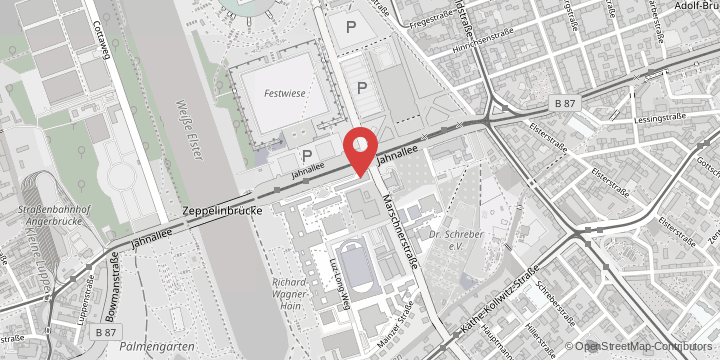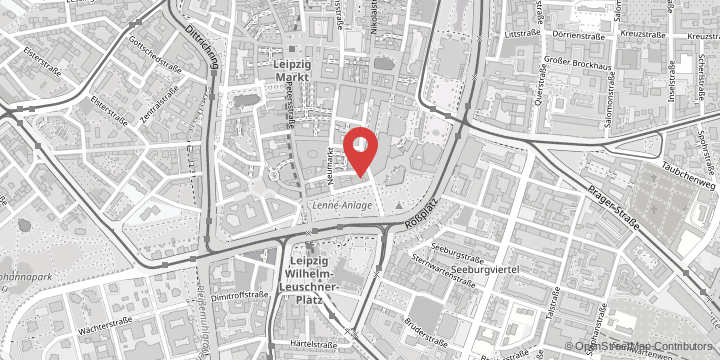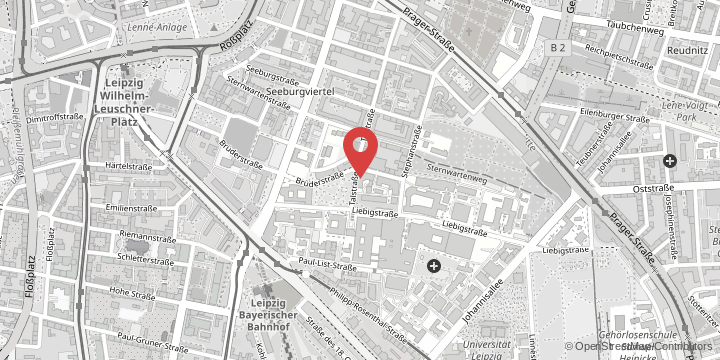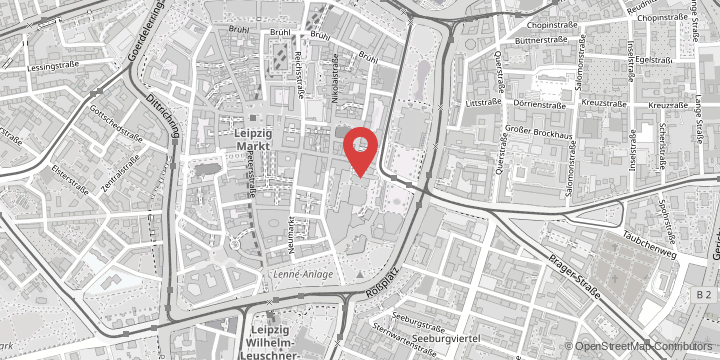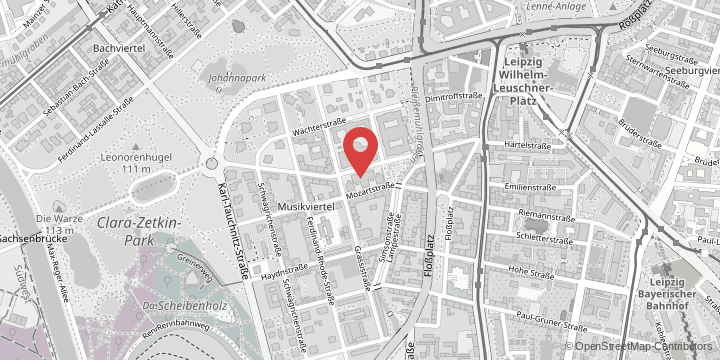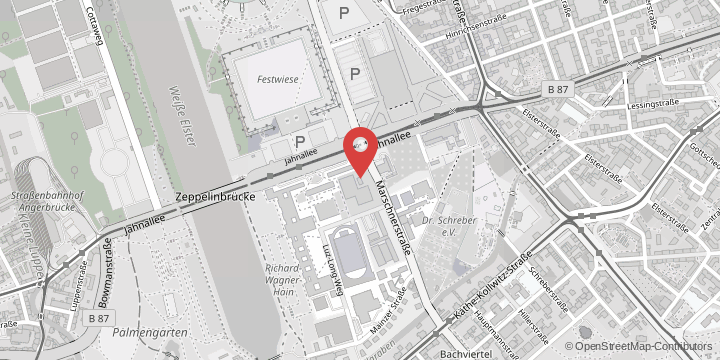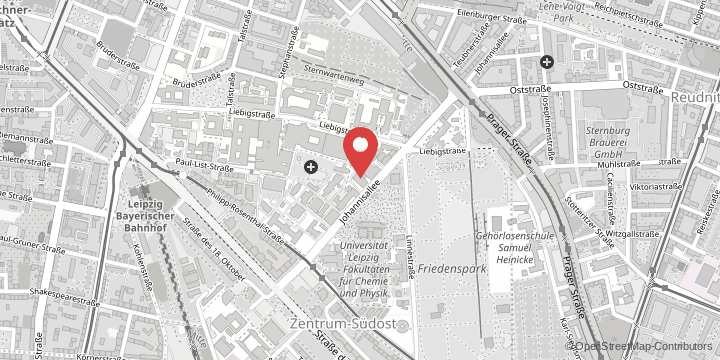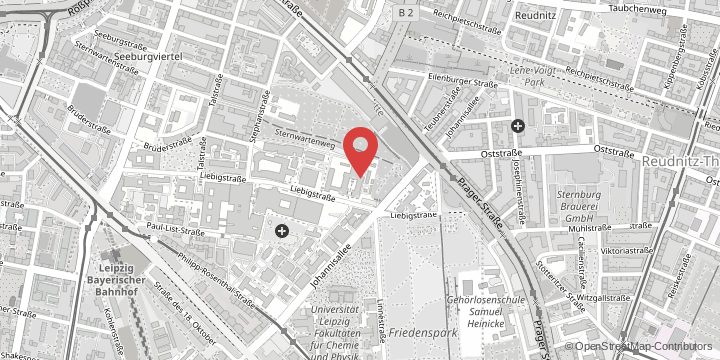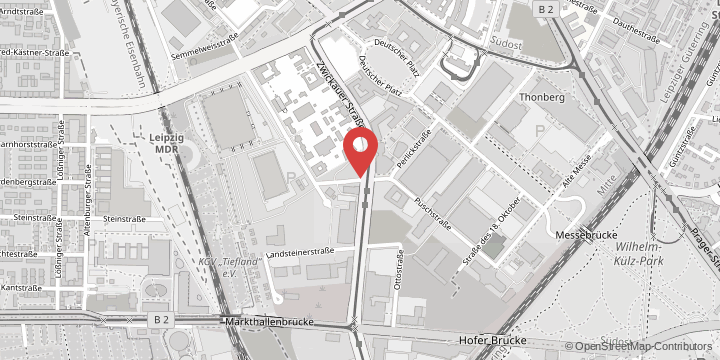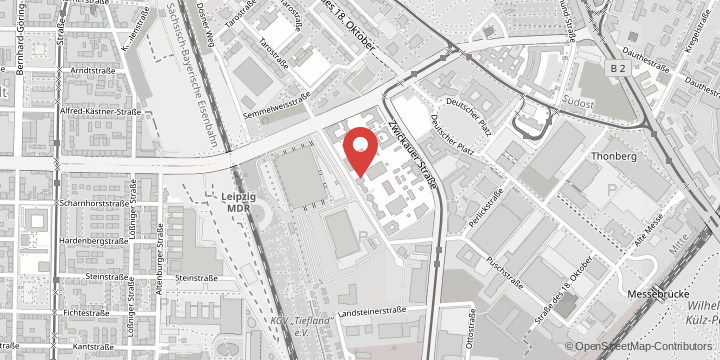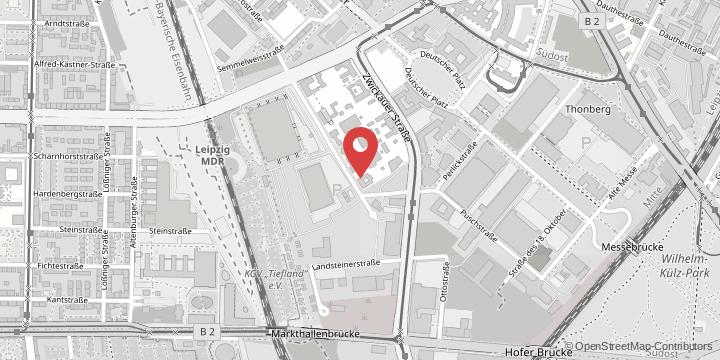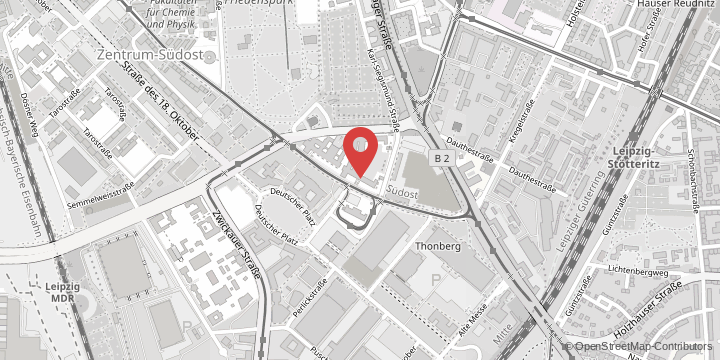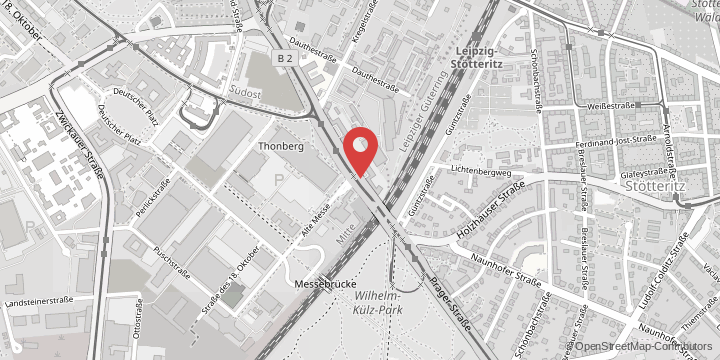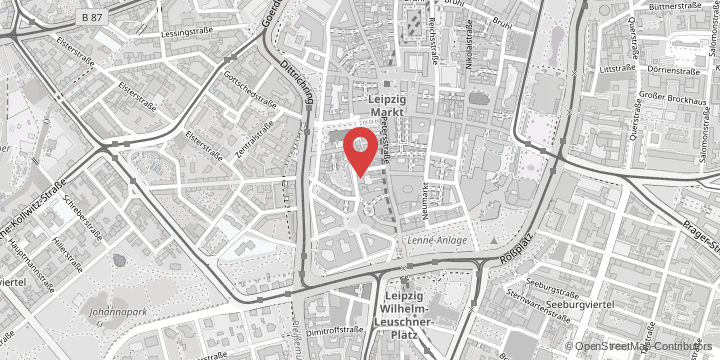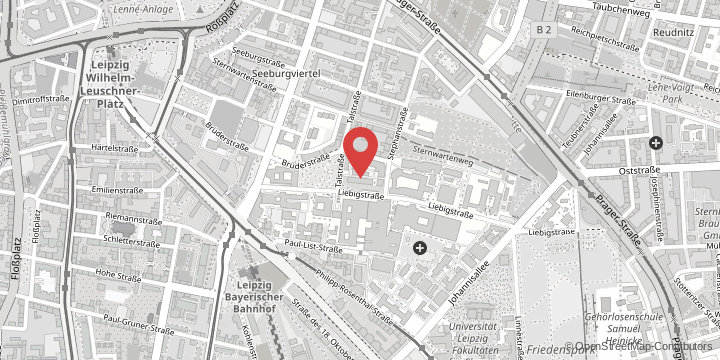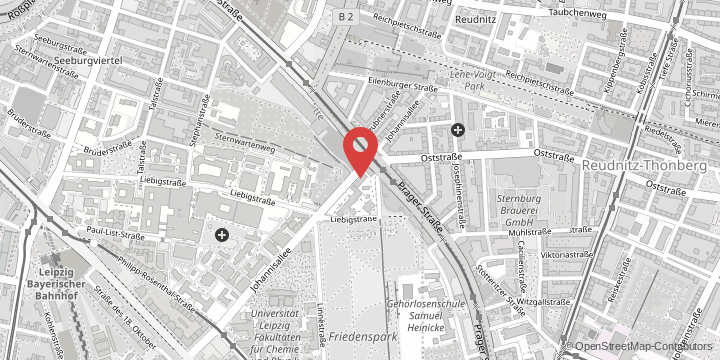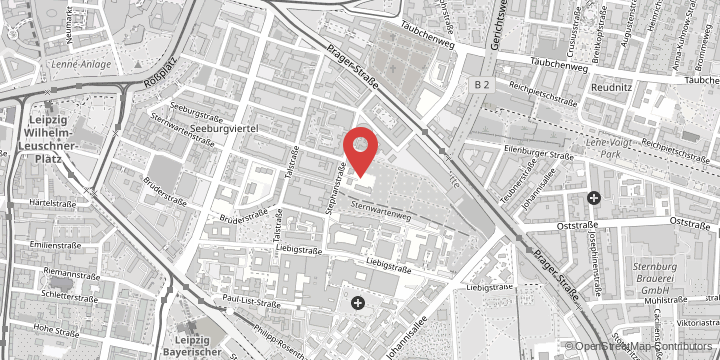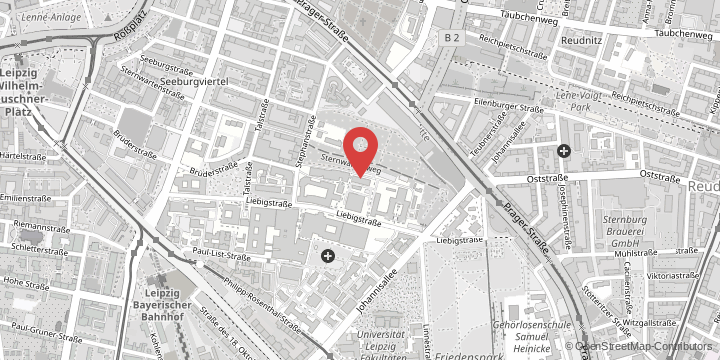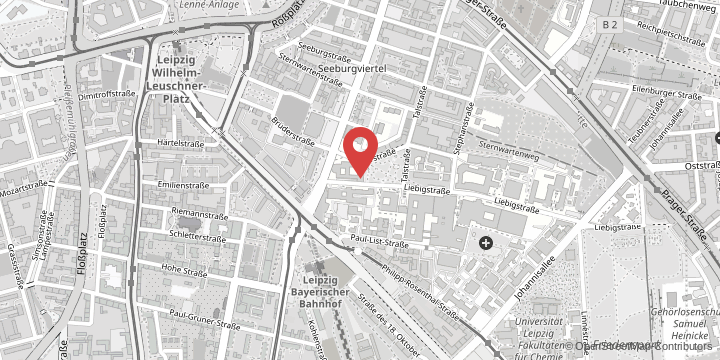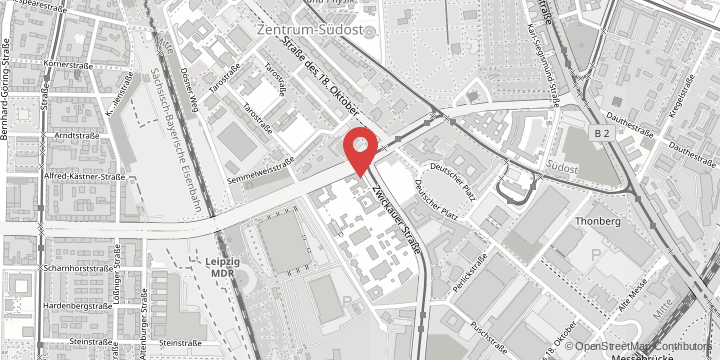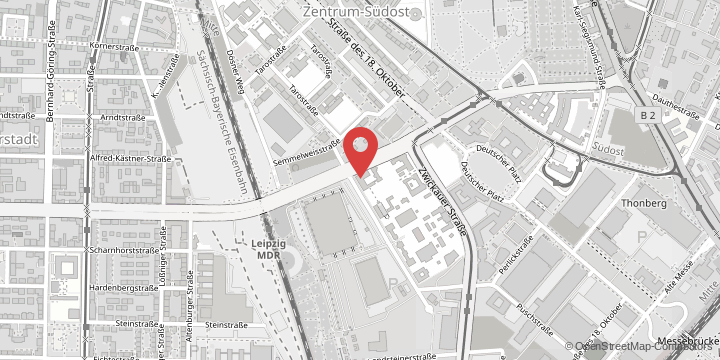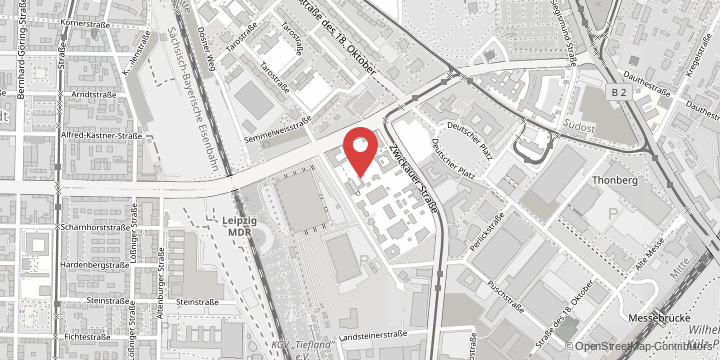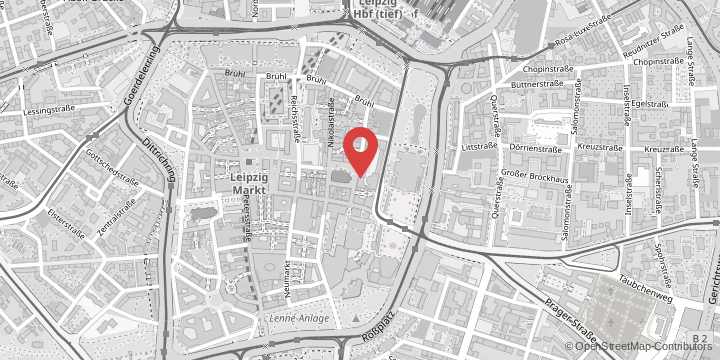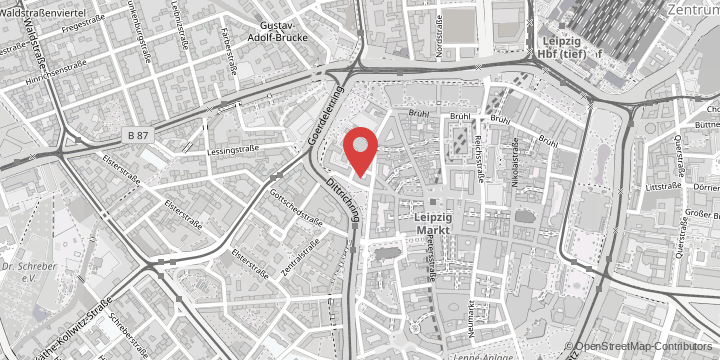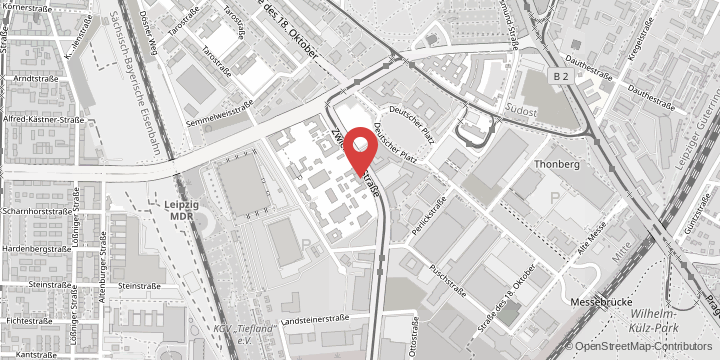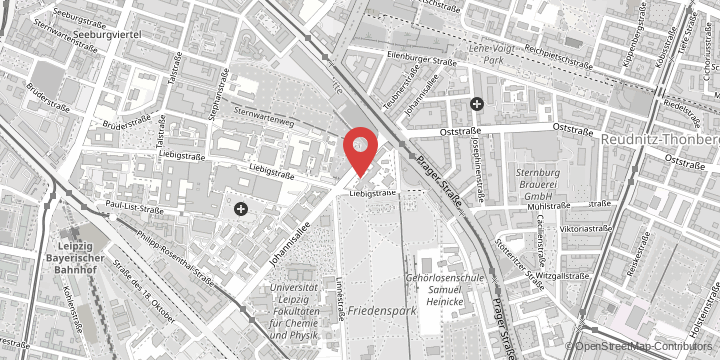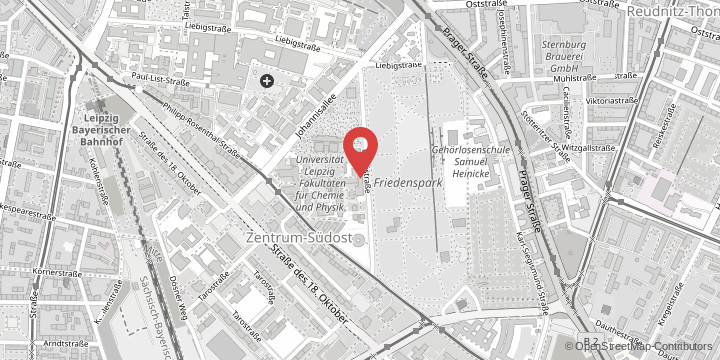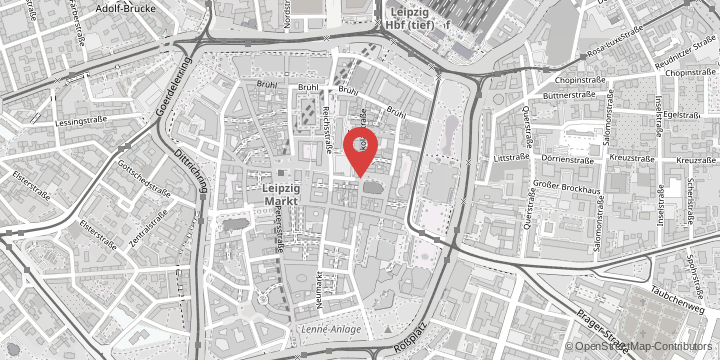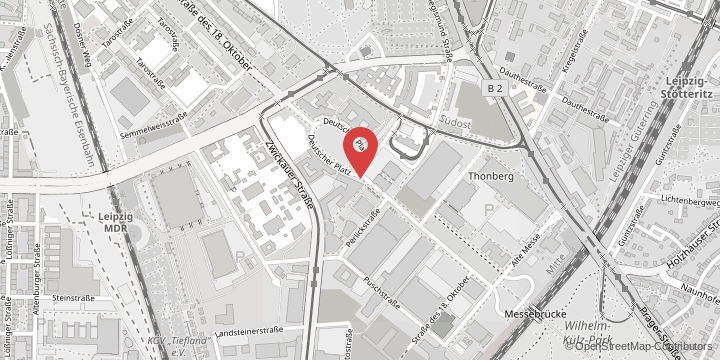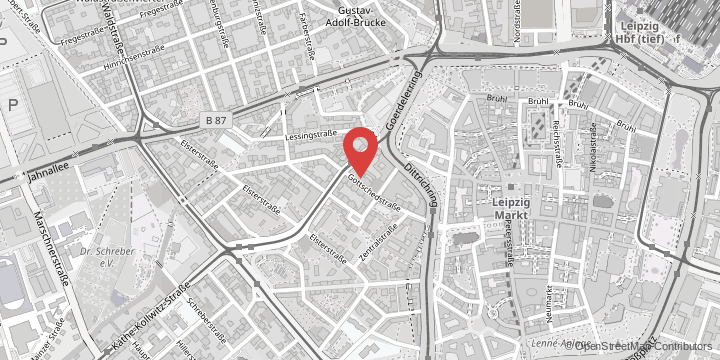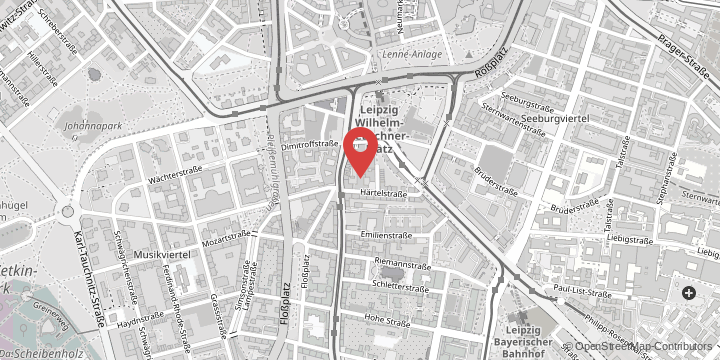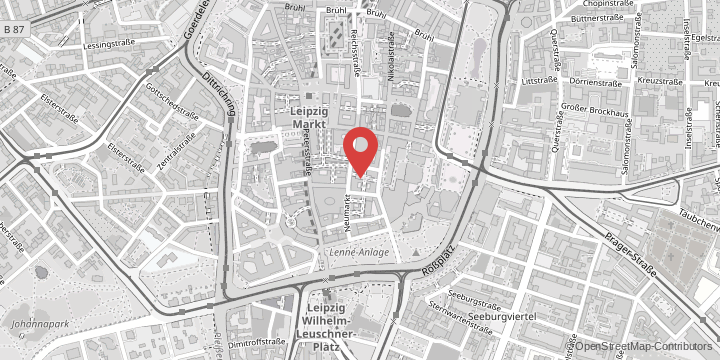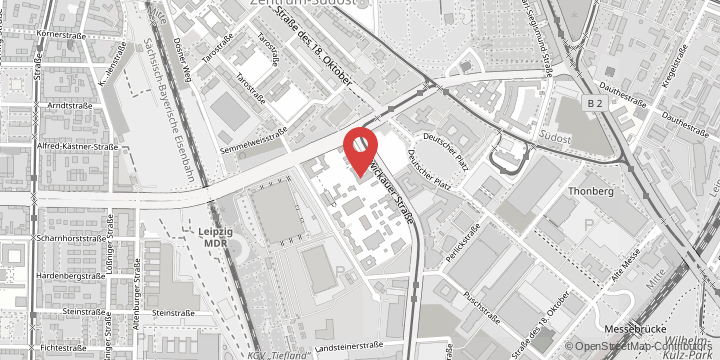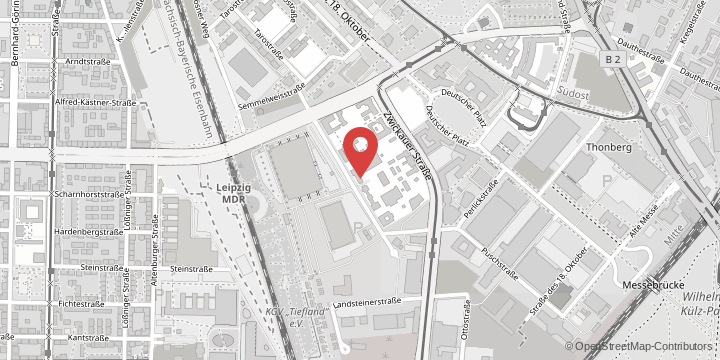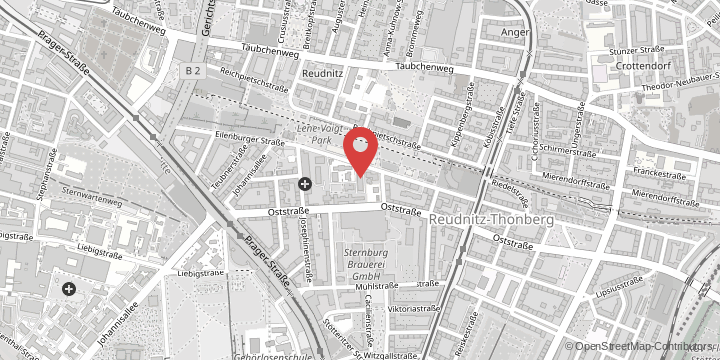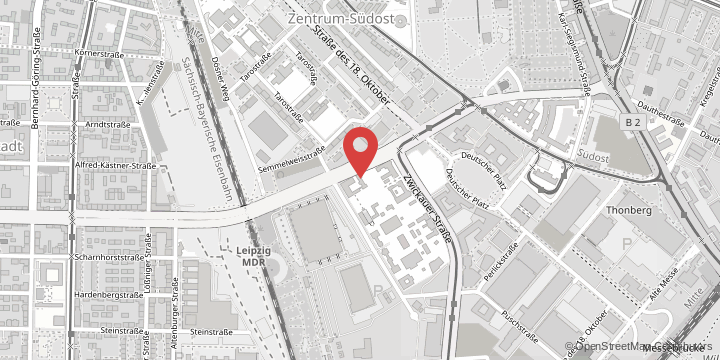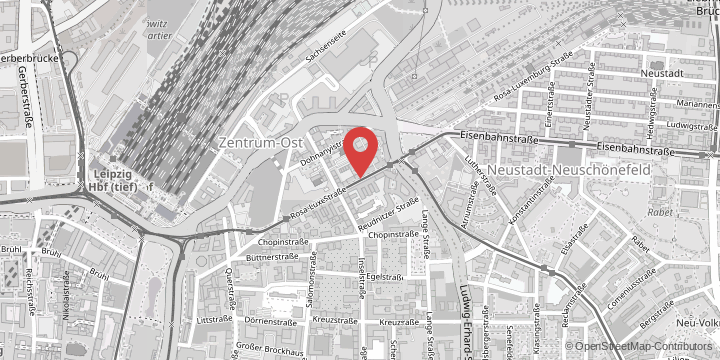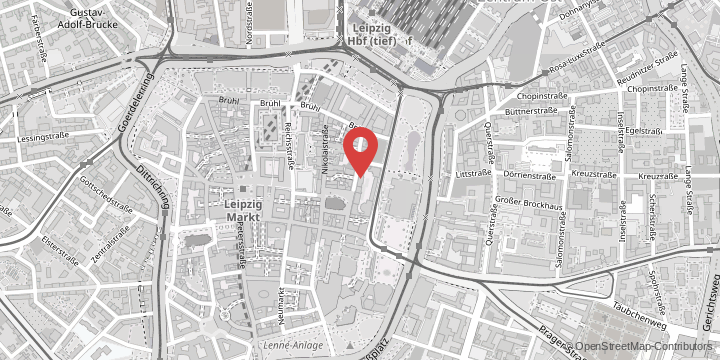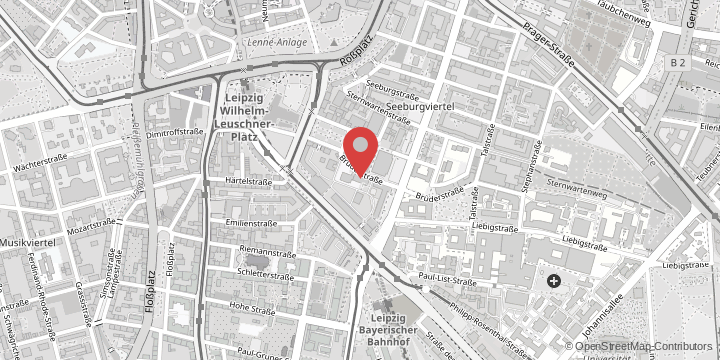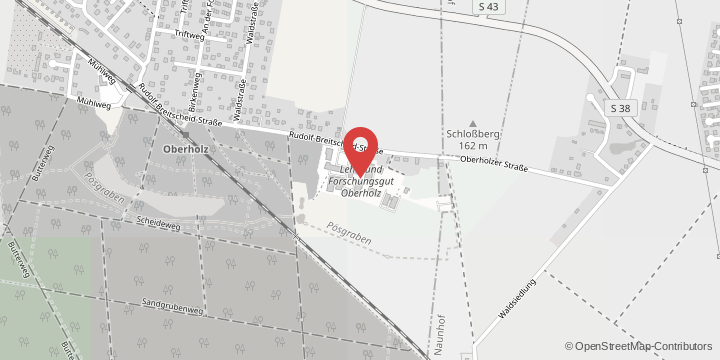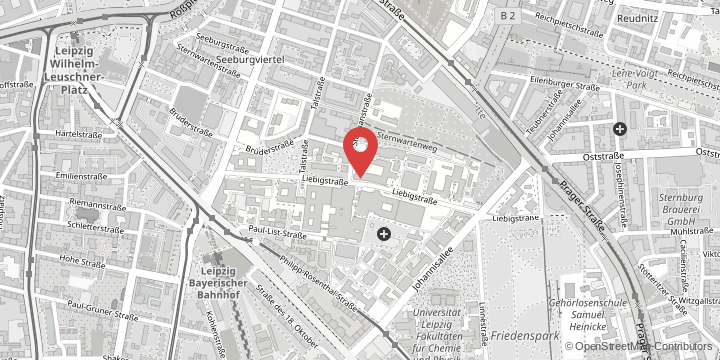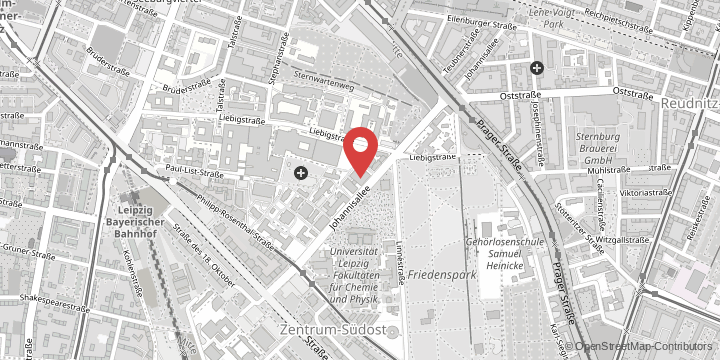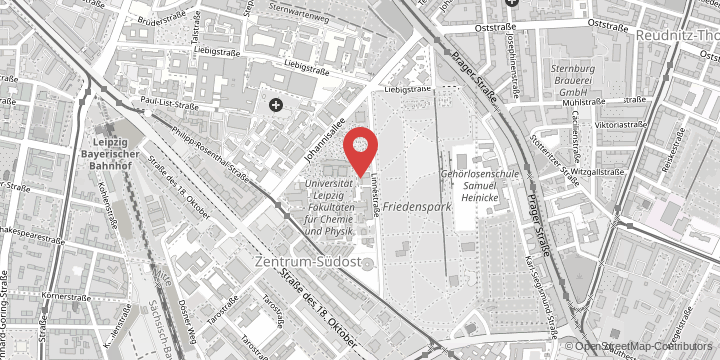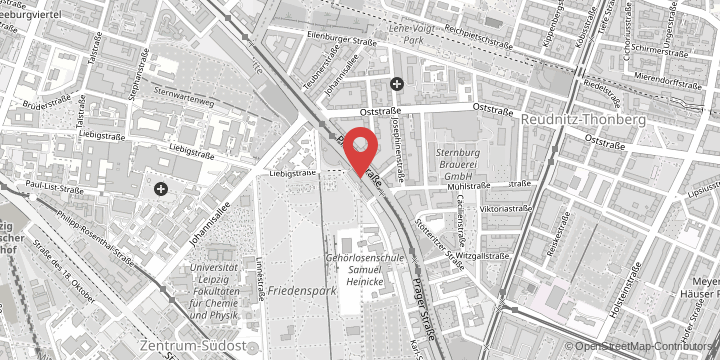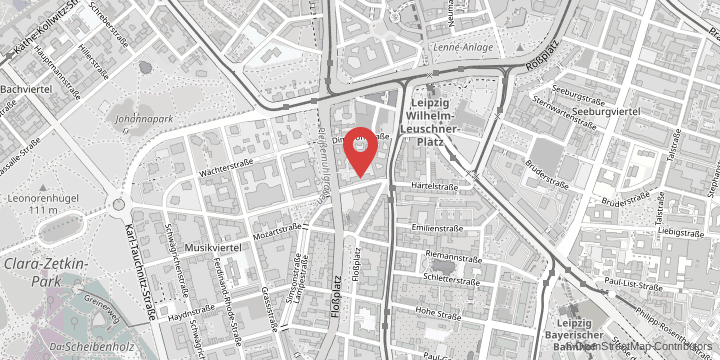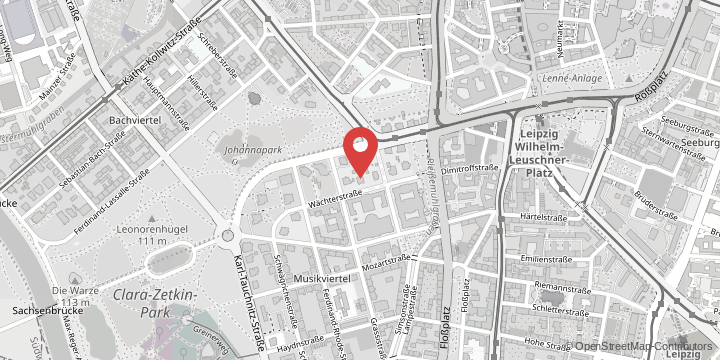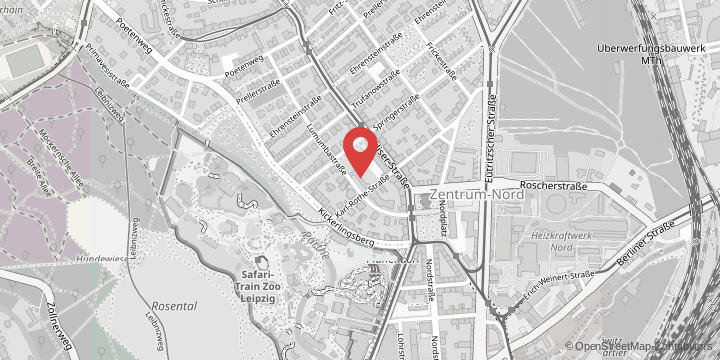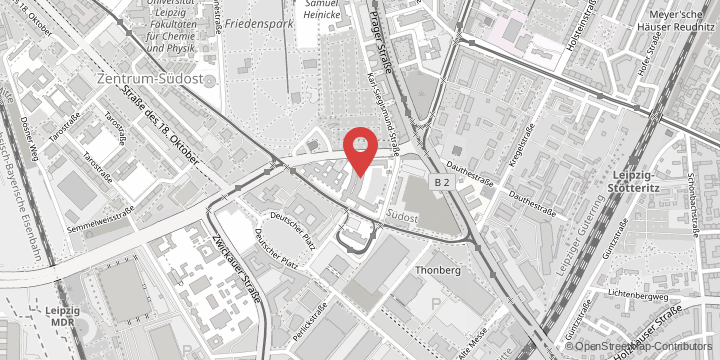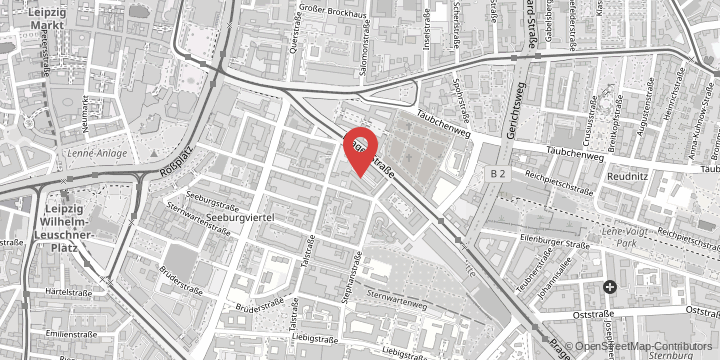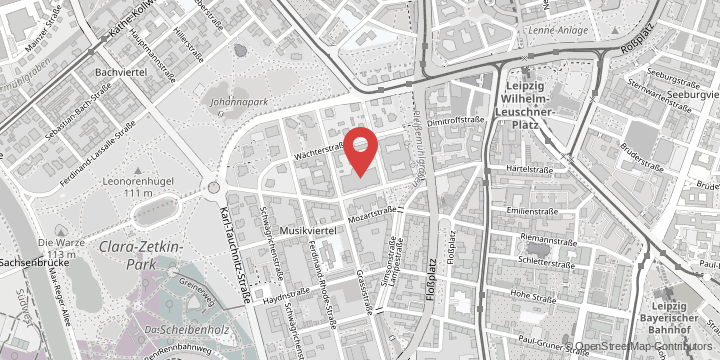By re-enrolling, students declare their intention to continue studying at our university in the following semester. Re-enrolment is performed by paying the semester fee.
Re-enrolment periods
Please re-enrol before the beginning of each new semester by paying the semester fee.
- Re-enrolment period for the winter semester: 1 June–15 August
- Re-enrolment period for the summer semester: 1 December–15 February.
Please be sure to meet the re-eenrolment deadlines in order to avoid exmatriculation.
The semester fee
How the semester fee works
The semester fee of €279.90 consists of various components, which can vary from semester to semester. For the summer semester 2025, the fee is made up as follows:
- Student body €11.50
- Studentenwerk Leipzig: €90
- Public transport pass "Semester Deutschlandticket": €176,40
- Mobility fund: €2.
How do I pay the semester fee?
You re-enrol for the next semester by paying the semester fee. There are a number of ways you can do this.
Please use the following account details when paying by bank transfer:
Recipient: | Universität Leipzig |
IBAN: | DE91860555921100156760 |
BIC: | WELADE8LXXX (Sparkasse Leipzig) |
Payment reference: | Enrolment number, last name and first name |
Please take into account that when transferring the semester fee, it can take seven to 14 days until the payment is credited to your student account and your re-enrolment is effected. It is not possible to speed up this process, even with online and instant transfers.
You will need to use an iTAN to pay via AlmaWeb.
When you started studying, you received a list with a total of 20 numbered transaction authentication numbers (iTANs) with your welcome email. You will need these for authentication purposes when re-enrolling via the AlmaWeb portal.
The iTAN procedure offers additional security when it comes to protecting highly sensitive personal data, such as your bank details.
How to pay using the iTAN procedure:
- Log in to AlmaWeb with your user data.
- Click on “Studies” and then on “Re-registration” in the left-hand column.
- Then click on “Create direct debit”
- Read the information and follow the instructions.
When entering information (account holder, IBAN, BIC), you will be asked to authenticate yourself using an iTAN. The system determines which of your remaining iTANs must be used, by displaying the required iTAN number.
When you pay via AlmaWeb, you generate a single direct debit order. This means that only one attempt can be made to debit your account. If the direct debit is rejected, no further attempt can be made.
- Paying via AlmaWeb is not the same as setting up a standing order!
- Please note that you must provide your own account details if you wish to pay via AlmaWeb. It is not possible to debit someone else’s account, for example that of a parent or partner.
If you run out of iTANs, you can easily request a new iTAN list in AlmaWeb. Here’s how:
-
Log in to AlmaWeb with your user data.
-
Click on “Account” and then on “TAN manager” in the left-hand column.
-
There you will see the option “Request new iTAN list” on the right-hand side.
In order to receive a new list, you will require at least one iTAN from your old list! If you no longer have any valid iTANs, please contact the relevant member of staff.
-
Once you submit the request, a new iTAN list will be displayed immediately. It is then important to either print the list or save a copy on your computer, as it can only be displayed once for security reasons.
-
Activate the new list by clicking on “Activate new iTAN list”. You will automatically be redirected to the TAN manager page, where the old and new TANs may be visible. Please click on the “Activate” button next to the new list. Finally, all you have to do is confirm the new list with one of your new iTANs. Your new TAN list is now active.
If you enter an incorrect iTAN three times in a row, your entire iTAN list will become invalid.
To obtain a new list, please contact the relevant member of staff or pay a visit to the Student Service Centre during its office hours.
The semester fee: Frequently asked questions
If you have any questions about what the semester fee is used for, please contact the University’s Student Council or the Studentenwerk Leipzig. Our administration is legally obliged to collect the semester fee from you and then hand it over to these two institutions, which then use it in accordance with relevant regulations.
Even if you do not use public transport, you are still required to pay the "Semester Deutschlandticket". This is due to the principle of solidarity, which is intended to keep the price of the Ticket comparatively low for individuals. It means that all students who are required to pay contribute the same amount for the right to use public transport, regardless of whether and to what extent they use their own pass.
Exemption from the requirement to pay the "Semester Deutschlandticket" fee is therefore only possible in very limited circumstances. You can find more information about exemption on the Studentenwerk Leipzig website.
Please contact the Studentenwerk Leipzig exclusively if you have any further questions on this topic.
If it has been 14 days since you paid the semester fee but still have not been re-enrolled, this may be due to the following reasons:
- You didn’t transfer the semester fee to correct Leipzig University account with Sparkasse Leipzig (IBAN: DE91860555921100156760). If you think this may be the case, please check your transfer receipts and arrange a new transfer if necessary.
- The amount you transferred was too small. Please see the information below under “I didn’t pay enough money”.
- You have been prevented from re-enrolling for another reason. Using your username and password, please log in to your AlmaWeb account and click on “Studies” at the top. You will find the “Blocks” link in the left-hand column under the heading “Re-enrolment”. If applicable, clicking on this will show you information about why you have been prevented from re-enrolling.
If you have any questions about these blocks, please email the Student Office.
If you have paid the semester fee twice, please write an email indicating:
- when you paid the semester fee more than once
- from which accounts you transferred the money (account holder and IBAN)
- into which account you would like us to pay the excess semester fee (account holder and IBAN).
If you accidentally transferred too little money when paying your semester fee, you can transfer the missing amount. You can do this by:
- Direct debit via the AlmaWeb portal. In this case, only the outstanding difference will be collected, not the full fee.
or - Standard bank transfer. Please note that this can take seven to 14 days.
(See also the information further up on this page about paying the semester fee.)
Even if you take a leave of absence, usually you are still required to pay the semester fee.
However, you may be exempted from paying the semester fee under certain circumstances. Please contact the Studentenwerk Leipzig for more information. Please then submit proof of your exemption from payment of the semester fee to the Student Office.
If you are a newly enrolled student, you will also have to pay the semester fee, but the amount and deadline stated above do not apply.
As part of your enrolment, a provisional enrolment certificate will be issued in your AlmaWeb account, indicating the amount of the semester fee you have to pay, the payment deadline applicable to you, as well as payment methods.
If you are enrolled elsewhere and attending Leipzig University as what’s known as a Nebenhörer, please send an email with your enrolment number and request for re-enrolment to the relevant member of staff. Please attach your certificate of enrolment from your main university for the following semester.